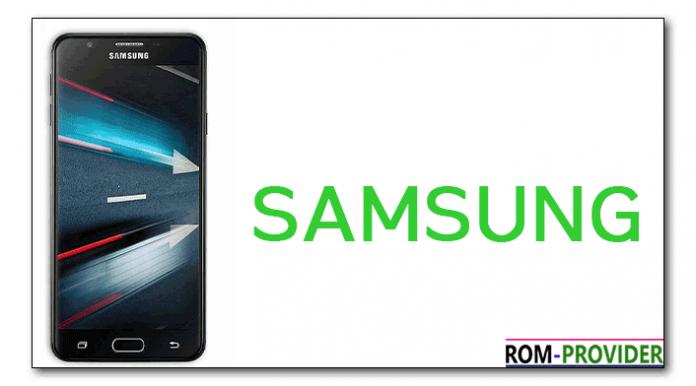Easy Samsung frp tool V2 is a window utility which we can use to bypass FRP lock with in any samsung smartphone.
Download Links:
- Easy Samsung frp tool V2: Download
Steps to use Easy Samsung frp tool:
- Install samsung usb driver on computer
- Download & extract Easy Samsung frp tool
- Run Easy Samsung frp tool. Connect your Phone to computer, (make sure it’s on account locked screen)
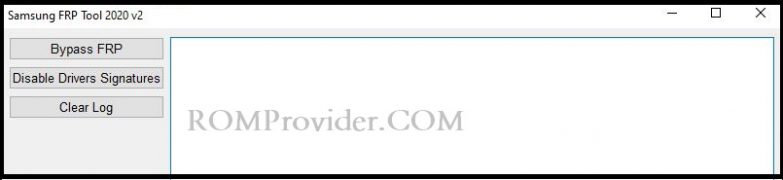
- From the tool select FRP bypass, wait until it detect your device. on Phone from the prompt select view and then cancel, it will take you on samsung browser app
- on address bar type https://romprovider.com/frpbypass
- Download ‘Google settings‘ and ‘apex launcher‘
- Install apex launcher, open, and lunch settings apk, disable Google play service.
- then Install Google settings, from the settings add account and then add new google account, once done, uninstall google settings and enable google play service, restart phone, done.
Source: Easy team