Xiaomi released the MIUI 9 China Beta ROM for Redmi Note 4. MIUI 9 is the most awaited ROM, which was announced on July 26th. The new MIUI 9 features include Image Search, Smart Assistant, Smart App Launcher, and Performance Enhancements. MIUI 9 Update for Redmi Note 4 is out, and the MIUI 9 China Developer ROM for other Xiaomi Devices will be available on August 16th. Follow the below guide to Download and Install MIUI 9 for Redmi Note 4.
Xiaomi officially launched the Mi 5X and MIUI 9 two days ago and now Company has begun with the alpha and beta testing of the software on Redmi Note 4X and Mi 6. You can download a set of alpha and beta MIUI 9 for Redmi Note 4/4x. If you want to Update Redmi Note 4 to MIUI 9 then Download MIUI 9 China Alpha/Beta ROM for Redmi Note 4 from below. Check out Complete List of MIUI Features, Compatible devices, and Release Date.
Download Nougat Based MIUI 9 for Redmi Note 4/4x
- MIUI 9 China Beta ROM for Redmi Note 4/4x(Recovery ROM) – Download
- MIUI 9 China Beta for Redmi Note 4/4x (Fastboot ROM) – Download
- MIUI 9 China Alpha ROM for Redmi Note 4/4x (Fastboot ROM) – Download
Note-
1. This is a for this Device only.
2. Flashing The Rom will erase all your Data with official Rom, So create a backup of your personal data before Flashing, if possible.
3. Please Do carefully, We are not Responsible for any damage, bootloop, or dead SD card’s.
4. Ensure that your Device atleast 50% charge During Flashing Process,to Stop the Accidentally Switch off.
5.Follow all steps correctly otherwise it cause bootloop.
6. Must backup NVRAM using this Guide before Doing anything.
How To Install MIUI 9 on Redmi 4X-
Step 1. Download everything From above and Save Inside a Folder, [save on Desktop For better navigation’s.
Step 2. Download and Install MI flash tools From above.[Net framework also require if Not Installed in your PC.[ you can Check it by Running the MI flash.]
Step 3. Extract fastboot ROM inside a Folder. Extract on Desktop For better Navigations.
Step 4. on phone enable Device Debugging[Skip if Device is not bootable] and Connect into PC via xiaomi Deep Flash cable Make Sure phone is not in Charging mod,[ if the Device is Not hard Bricked then use Normal Cable, after that reboot your Device to fastboot mod and then type below code to Reboot into EDL-
fastboot.exe” reboot-edl
Step 5. In Latest Devices EDL Not Come So use fastboot inside edl. Press Power and volume button in Switch off mod or use below code over adb.
adb reboot bootloader
Step 6. then Run MI flash tool{which is Install in above step}
Step 7. Locate Global stable rom extracted Folder.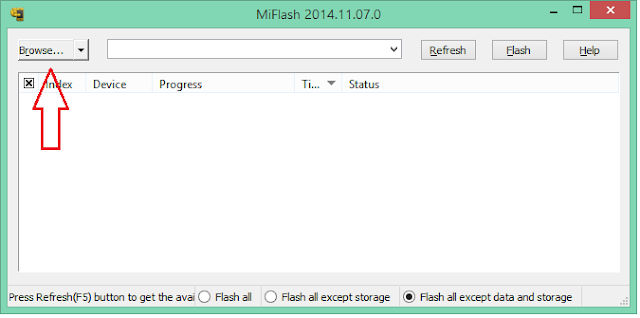
Step 8. and then click on Refresh a new port is appear and 9008 mode is now Enabled For Flashing
Step 9. So click on flash and wait some time while flashing is complete
Step 10. after Completed your Phone switched on Automatically IF not then Disconnect Usb and Power on manually 
Step 11. Done, Stock Rom is Flashed and your Hard bricked Xiaomi Device IS repaired.
Recovery Update-
1. Simple use about phone update section, select update from storage done.


