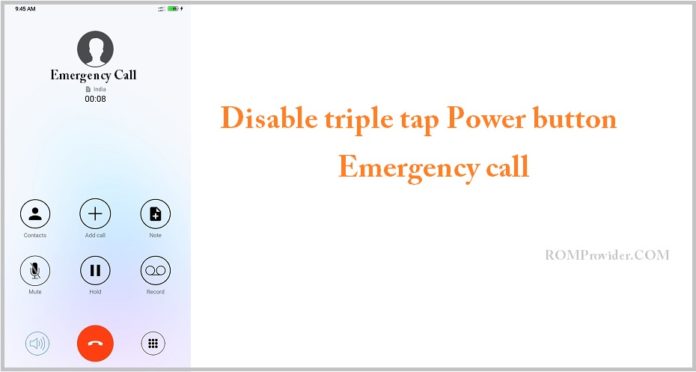Disable triple tap Power button emergency call:
triple tap Power button emergency call is a security feature on a smartphone which is automatically start & call to Emergency contact Number Like 112 & 911 when user triple time Press power button. user who want to stop this feature can do it by following the below instructions.
Steps to Disable triple tap Power button emergency call:
- to stope the feature first you have to detect the call activity, for that first make a emergency call by pressing triple time power button, end call
- then run below code over adb
adb shell dumpsys activity recents
- check activity for emergency call
- Ex. of activity package com.android.server.telecom / PrivilegedCallActivity or EmergencyCallActivity (may be dialer or call management app)
- once you get correct package you can stope it by running below code
- make sure your Phone is rooted run below code
adb shell su pm disable com.android.server.telecom/.PrivilegedCallActivity'
if any issue with above code try other from below list
adb shell
su
settings put global emergency_affordance_needed 0adb shell su pm disable com.android.server.telecom/.EmergencyCallActivity
Note: Replace call activity and package from recent activity output
Method 2:
- Open Magisk manager and add Module ‘xposed’
- Now add below Module to Xposed https://repo.xposed.info/module/me.rijul.hideemergencybutton
- enable activate and reboot, done