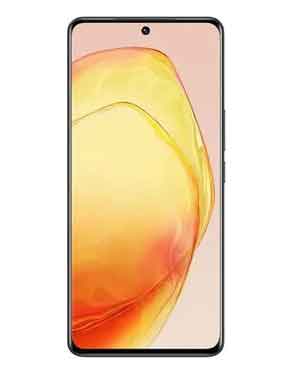Demo Mod allows device manufacture to demonstrate the features, functionalities, and capabilities of the device without disclosing sensitive information, personal information, or permanently altering the device’s settings.
Demo mode is frequently employed at retail establishments to give prospective clients a hands-on demonstration of a device’s user interface, pre-installed apps, and numerous functionalities.
Steps to bypass FRP lock on Vivo V29 PD2283F:
- Download QLMFlasherPro
- Open and Login with your ID
- From drop down select brand Vivo & Model Vivo V29 PD2283F
- Now Click “Demo Remove” & plug device in 9008 EDL mod (you can use test point or fastboot2edl
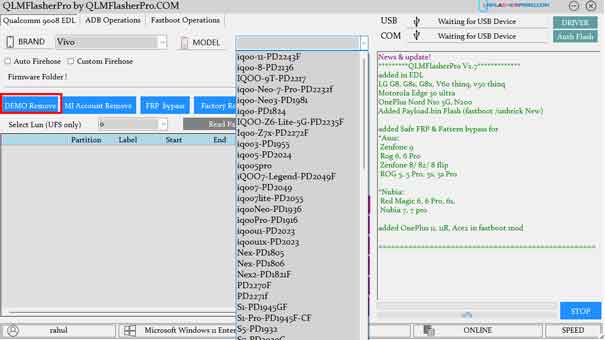
- Once done, your device start automatically
Related: