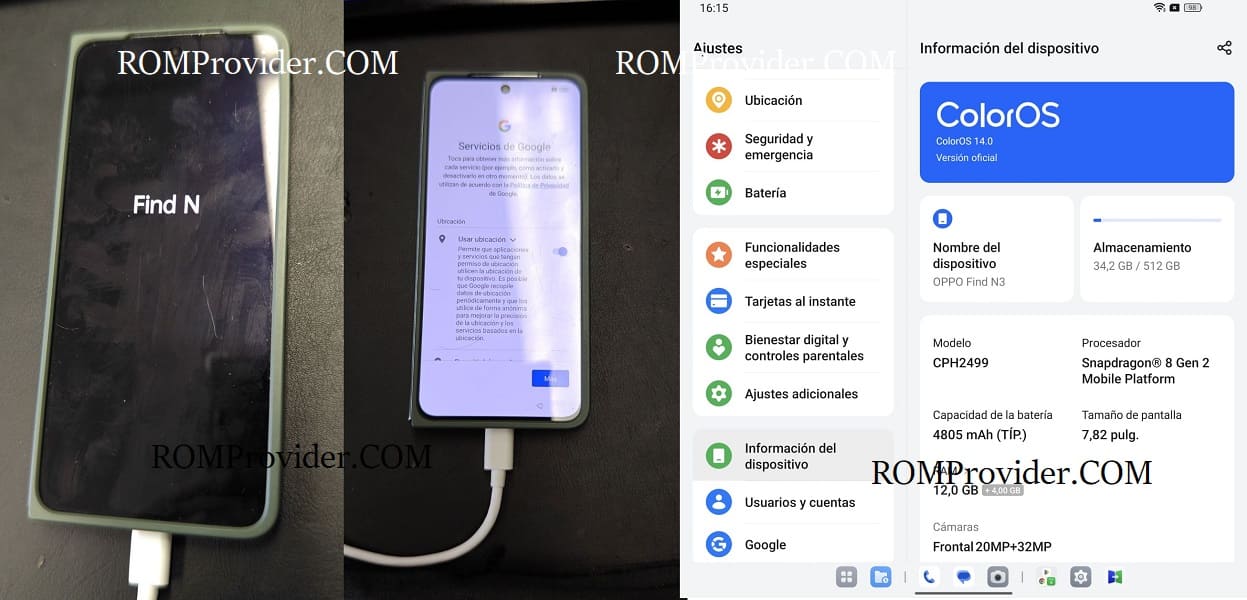Converting Oppo Find N3 PHN110 from a regional variant to a global variant (Cph2499) can be a complex process that requires some technical expertise. It involves modifying the firmware of your Android device to remove region-specific limitations and enable support for global network bands. you can use the existing global firmware to convert your Chines Oppo Find N3 Into a Global Version.
Here are the Steps to follow:
- Make a backup of your device: Before you start the process, it’s essential to back up your data, so you don’t lose any important files or settings. once backup done move it PC or laptop
- Download the Global ROM: You can download latest Global + Chines Full ROM OTA for your device from this page or official site
- Flash the Global ROM:
- Copy both firmware to download folder on phone
- Go to Settings – Applications – Application Management, press 3 dots, select to show system applications! In the search, enter – Software Update, find it and clear the cache and data in it! Next, in the search, enter – Update Service, find it, and also clear the cache and data in it!
- Install OP Updater apk
- Place the Full OTA CN zip on the root folder of your device.
- Open the Oplus updater, press the gear on top. You will see the CN Package listed, tap on it but ‘DO NOT INSTALL‘
- Put the ‘OP updater app’ on Floating Window so it does not close it
- Go to the file manager copy the OTA CN from the root of the device and rename the Global India Firmware with the name of the OTA CN you copied
- Go back to the Floating Window OP Updater and press install now
- once done, Click Reboot button, done! Now your device running on Global version!
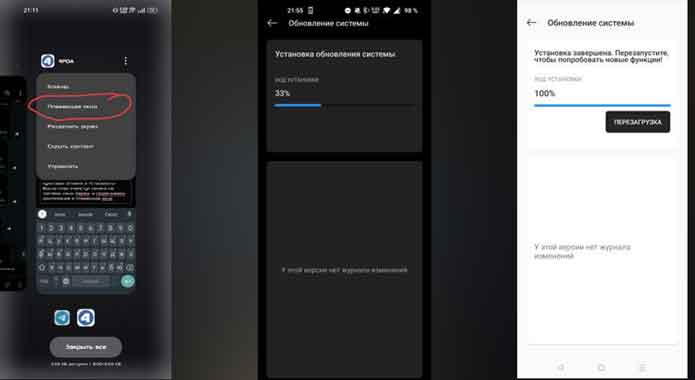
Note:
Note that converting your ROM from a regional variant to a global variant can void your warranty and may cause issues with your device if not done correctly. Therefore, it’s essential to follow the instructions carefully and proceed at your own risk.
- Contact Me for Region Change, unbrick, frp, reset, Repair & root >>
Related:
- Download MSM Download tool latest Version
- Download Oplus MTK QCOM Driver Latest Version
- Oppo Find N2 PGU110 Firmware Official Stock ROM