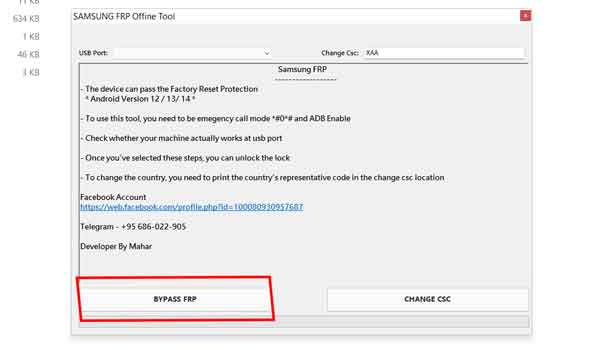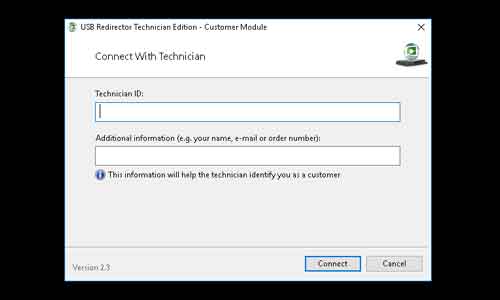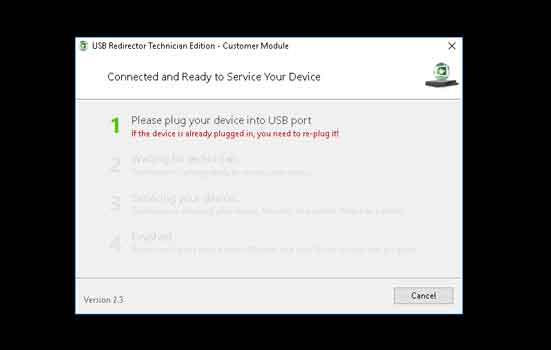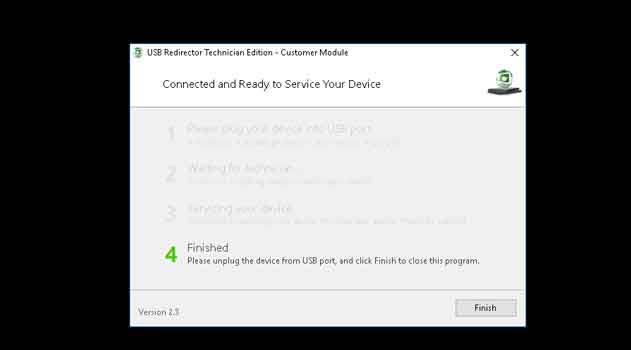FRP is a security feature on Samsung W24 SM-W9024 which is automatically activated when you set up a Google™ Account on Your device. Once FRP is activated, it prevents uses of a device after a factory data reset, until you log in using the same username. by following the below Method you can fix ‘This device was reset. to continue sign in with a google account that was previously synced on this device‘ issue/warning on your Samsung W24 SM-W9024.
Download Links:
- SamFRP tool: Download
- samsung driver: Download
- USB Redirector: Download
- 9008 USB Driver and EDL cable to put the Phone into EDL Mod
Steps to bypass FRP lock on Samsung W24 SM-W9024:
Method 1 Free (work with limited security patches):
- Install samsung driver on your pc
- plug device to computer using usb cable
- open emergency dialer and dial *#0*#
- run samfrp tool & click ‘bypass FRP’
- once done restart device.
Method 2 (Work with all security patch) Paid:
- Install Samsung driver on your pc
- download & open usb redirector on your pc
- Contact us & ask for FRP bypass
- we will give you a IP enter that in usb redirector
- once it ask to plug device, plug your device to computer using usb cable (you have to plug the phone in 9008 Mod)
- wait for Finish Message, once done disconnect device and finish remaining setup.
Related: