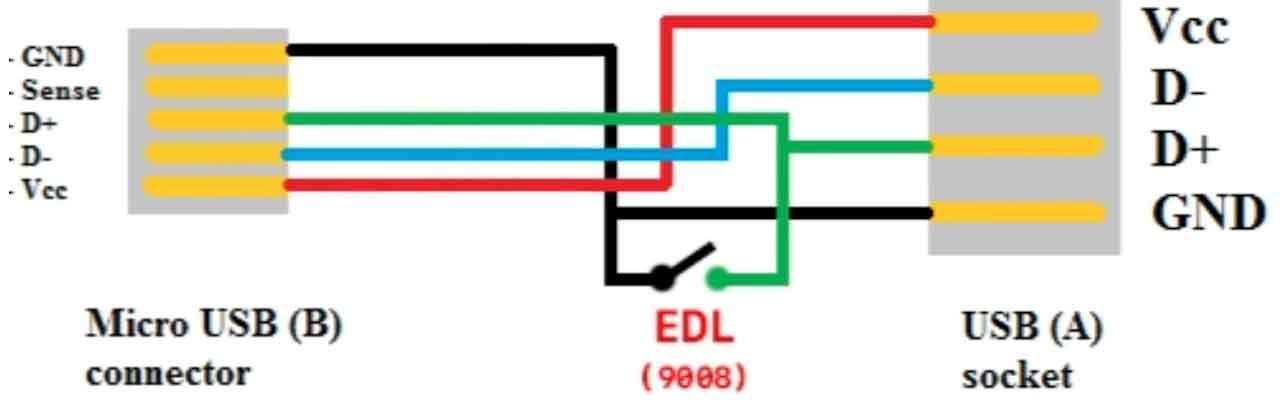Qualcomm edl cable is a modified usb cable that can reboot the device into edl mod by shoring the GND with D+. Some technical expertise and experience are needed to create an Emergency Download cable. it is advised to seek advice from skilled engineers or developers who are familiar with your specific gadget.
Here is the steps needed to make an EDL cable:
Gather the necessary materials:
- A USB cable (original).
- a blade to cut the wire
Prepare the USB cable:
- Cut the USB cable, leaving the connector intact on one end.
- Remove the cable’s outer insulation to reveal the internal wires, which are typically four and are red, black, white/green, and green/yellow.
- Determine the proper wiring, black & green needed for most of devices, Remove the outer insulation of black & green wire to reveal the internal wires
Reboot device Into EDL Mod:
- power off your phone.
- connect usb cable a side to any usb 2.0/3.0 port of windows PC.
- Now IMPORTANT Steps, connect/merge black and green wire in data cable, press Volume up , volume down button on phone for 5-10 sec, then insert usb C side to phone.
- at this stage phone will not be detected in computer.
- after about 5-10 seconds disconnect black and green wire which u shorted.
- now the phone will be detected in EDL mode. [Qualcomm HS-USB QDLoader 9008]