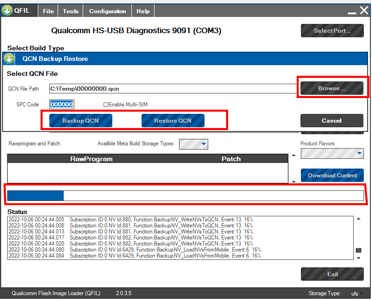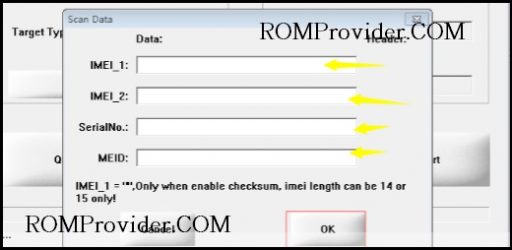a QCN file is a Qualcomm Calibration Network file. It is a binary file that includes all of the calibration information for the device’s many parts and sensors, including the WIFI, radio, GPS, IMEI, and touch screen.
The device’s radio and network setup parameters, including the IMEI number, baseband version, and other crucial data, are kept in the QCN file. If these settings are lost or corrupted, such as after a firmware update or as a result of other system-level problems, it can be used to restore them.
You can write qcn file on a Qualcomm device by using the tool such as QPST or QFIL. This is a complex process that requires a certain level of technical knowledge and experience, only attempt to write a QCN file if you are familiar with the process and understand the risks involved. wrong use of a QCN file can cause serious problems and render the device inoperable. here is the Instructions to backup & restore a QCN File using QFIL tools.
Download the QFIL tool & driver Software
The QFIL tool & driver software can be downloaded from below Links, once file is Downloaded, extract it on your computer
Steps:
- Install qcom usb driver on your computer
- Enable Developer Options and USB debugging on your device:
-
- Go to Settings > about Phone > software Information.
- Tap on the Build Number 7-8 times to enable Developer Options.
- Go to Settings > Developer Options and enable USB Debugging.
- open cmd in platform tools folder & send below code
adb shell su setprop sys.usb.config rndis,diag,adb
- Now QCOM 9091 Port is enabled, if the Phone is not rooted then follow this guide
- run qfil
- click select port and browse 9091 Port
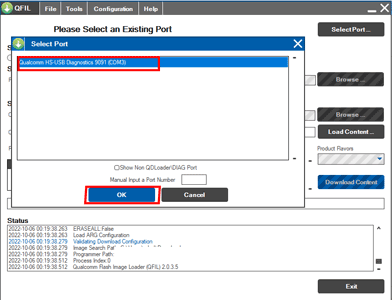
- then click tools/qcn backup restore
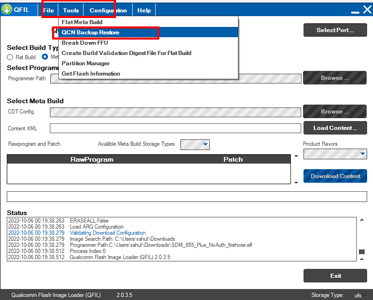
- Now there are to button for backup & restore
- click the browse button and select the file for restore, or select the path for save, then click the target button
- wait until Success, done, disconnect device….