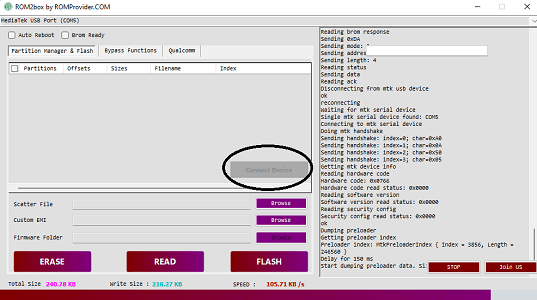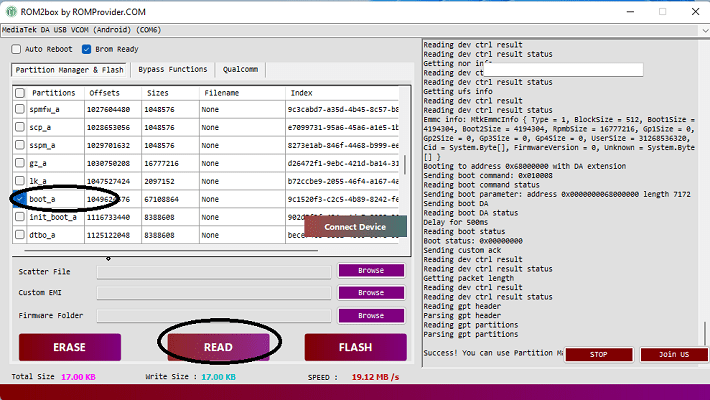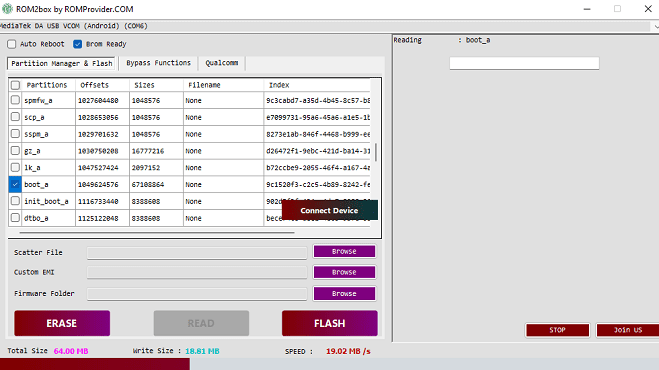Making backups of crucial system files like the boot.img can be useful. Whether you’re looking to explore custom ROMs, tweak system settings, or simply rooting the device, having a backup of your boot image is essential. In this guide, we’ll walk you through the process of backing up the boot.img on a MediaTek device.
Step 1: Install MTK Driver on Your PC
Before you can begin the backup process, you’ll need to ensure that your PC is equipped with the necessary drivers to communicate with your MediaTek phone. Follow these steps to install the MTK driver:
- Download MTK USB driver for your PC
- Run the driver installer and follow the on-screen instructions to complete the installation process.
- Once the installation is complete, restart your PC.
Step 2: Use ROM2box to backup boot.img
Now that you have the MTK driver installed on your PC, it’s time to use the Rom2Box tool backup the boot.img. Here’s how:
- Open Rom2Box.exe on your PC. (ROM2box Download)
- In Rom2Box, locate and click the “Connect Device” button. This will initiate the connection process with your phone.
- Connect your switched off MediaTek phone to your PC using a USB cable by holding volume up down button
Step 3: Read the GPT Table and Select the Boot Partition
Rom2Box will read the GPT of your device. follow these steps to select the boot partition:
- In Rom2Box, locate the partition table and scroll through it until you find the “boot” or “boot_a” partition.
- Select the boot partition that corresponds to your device’s primary boot image.
Step 4: Backup the Boot Image
Now that you’ve selected the boot partition, it’s time to create a backup of the boot.img file:
- With the boot partition selected, click on the “Read” button in Rom2Box. This will initiate the backup process.
- Wait patiently while Rom2Box reads the boot partition and creates a backup of the boot.img file.
- Once the backup process is complete, safely disconnect your phone from your PC & start it.
Conclusion
Congratulations! You’ve successfully backed up the boot.img file on your MediaTek phone using Rom2Box. Having a backup ensures that you can restore your device’s functionality in case of any mishaps during customization.