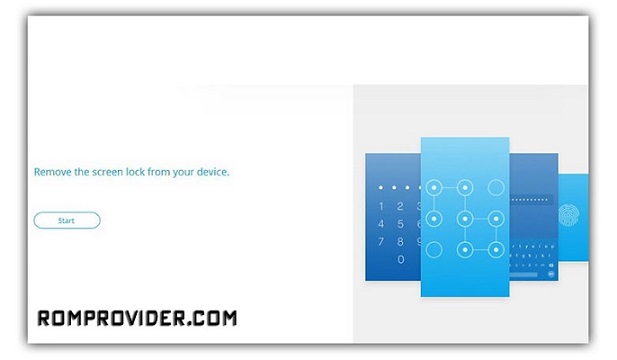Reset FRP bypass Google Account on Android 9.0:
Step by step Guide to Bypass FRP on Android 9.0 Pie, if you own a android Phone Running on android 9.0 then you can use below Guide to bypass FRP on it.
What is FRP/Factory Reset Protection:
Factory Reset Protection (FRP), is a security feature on Android devices with Lollipop 5.1 and higher. FRP is automatically activated when you set up a Google™ Account on your device. Once FRP is activated, it prevents use of a device after a factory data reset, until you log in using a Google username.
Requirements:
Must Require:
1. backup NVRAM
2. backup Your Personal data
3. Create a nandroid backup
How to Reset FRP on Android 9.0 Pie:
- First of all Install twrp Root Your Phone From Here
- reboot Phone to twrp Recovery Create a nandroid backup
- After entering the TWRP, select the
Mountmenu, and mount theSystempartition.Back to theAdvancedmenu, selectFile Manager.Enter this folder:/system/bin/
Find the file called
install-recovery.sh, rename it toinstall-recovery.sh.bak(of course, you can delete it safely if you like. - After that, back to the parent folder, and go to this folder:
/system/priv-app/SetupWizard/Rename
SetupWizard.apktoSetupWizard.apk.bak - We need to install a
Terminal Emulator. - You can find the application package at APKMirror.
- Enter the Terminal Emulator, type in this command.
su
- Confirm the pop-up of the Magisk Manager
- And do these following commands in order one by one
1 2 3 4 5 |
setenforce 0 settings put secure user_setup_complete 1 settings put global device_provisioned 1 setenforce 1 reboot |
After that, your phone will reboot itself.Please make sure that MagiskSU has been flashed on your device. Or the following instructions cannot be completed.
Reboot to system.
This Method is 100% Working i have test it on Pixel 2 XL 9.0 Pie.
Method 2 IF You are unable to Done with above Method Follow this One Here