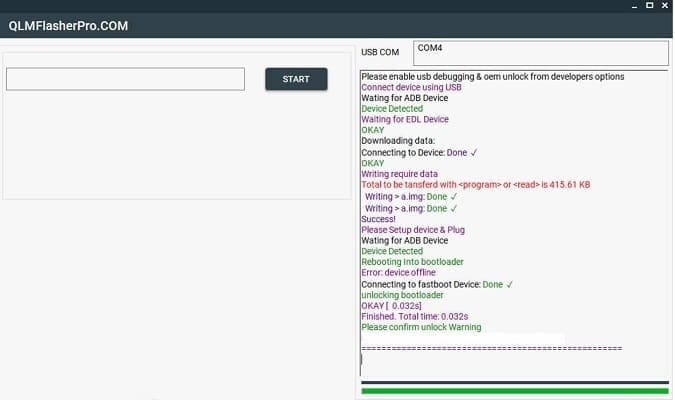The Android bootloader is a Program that loads the Android operating system kernel into the device’s memory (RAM) when the device is turned on or restarted. It is the first program that runs when the device is powered on, and it initializes and sets up the hardware components and then loads the operating system kernel.
Rooting your Red Magic 9s Pro NX769s can open up a wide range of options, from personalising your phone to improving it’s performance. However, it’s essential to proceed with caution, as rooting involves risks and could void your warranty. In this guide, we’ll walk you through the process step by step in simple terms.
Download Links:
- Nubia Red Magic 9s Pro/ Pro Plus ubl unlock tool: Download
Here is the steps to unlock bootloader on Red Magic 9s Pro NX769s
- Install adb fastboot & Qualcomm 9008 driver on your pc
- Download Red Magic 9s Pro NX769s bootloader unlock tool
- open and Login the Red Magic 9s Pro NX769s tool
- on phone enable usb debugging and oem unlock from developers option
- connect phone to pc using usb cable
- on tool click Start button
- wait until success, your device start multiple times,
- one your device show unlock warning, confirm it by pressing volume up key.
- Now Your Phone successfully unlocked !
How to Root Red Magic 9s Pro:
after unlocking the bootloader on your nubia red magic 9s pro you can root it by flashing patched init_boot.img
- collect init_boot.img from firmware or backup from device
- patch init_boot in magisk
- flash by sending below code
fastboot reboot fastboot fastboot flash init_boot 'filename'