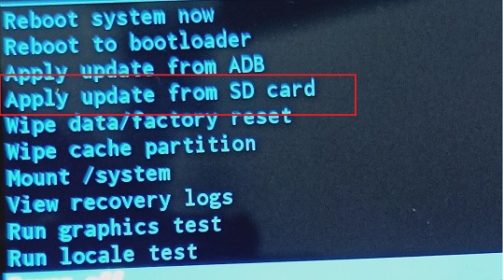The No Command screen typically appears when users attempt to access recovery mode on their Android device. the screen prevent the user from accessing main recovery mod. in this blog post we share step by step instructions to fix No Command issue on android devices.
Step-by-Step Guide:
- Turn off the phone.
- Simultaneously hold down and hold the ON and VOLUME + buttons until No command appears.
- one you see No command then hold down and hold the ON button , and then briefly press the VOLUME + button – the stock Recovery menu appears
- Use the VOLUME + key to select the recovery item, use the VOLUME- key to confirm the selection.
- done
Related:
- How to Enable OTG Support on GSI Firmware
- How to Resize System Partition on Android
- 20 Android hidden tricks for Android 10 and newer