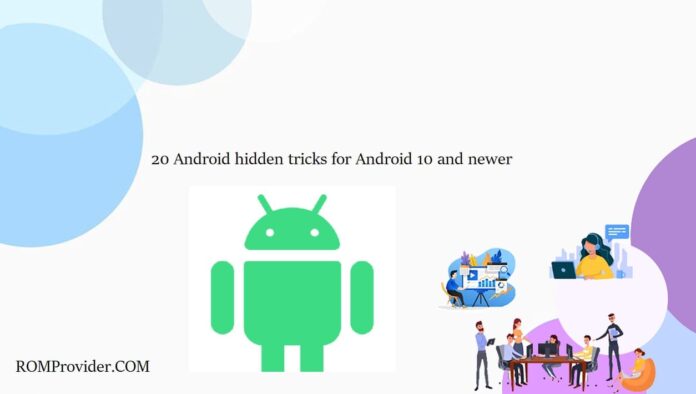Android is a open-source platform for mobile devices, has evolved into the world’s most widely used operating system. it offers a versatile and customizable ecosystem that powers billions of smartphones, tablets, smartwatches, TVs, and other smart devices worldwide. here are 20 hidden tricks for all devices running on android 10 and newer.
Hidden Game: Go to Settings > About Phone > Android Version and tap repeatedly on the Android version to reveal a hidden game.
Quickly Open Camera: Double press the power button to quickly open the camera app from any screen.
Gesture Navigation: Enable gesture navigation in Settings > System > Gestures to navigate your phone with swipes instead of buttons.
Dark Mode Scheduler: Set up a schedule for Dark Mode in Settings > Display > Dark Theme.
Screen Recorder: Use the built-in screen recorder by swiping down the Quick Settings panel and tapping the Screen Recorder icon.
Focus Mode: Stay focused by enabling Focus Mode in Settings > Digital Wellbeing.
Emergency Information: Set up emergency information on your lock screen in Settings > About Phone > Emergency Information.
App Timer: Limit your usage of specific apps by setting up App Timers in Settings > Digital Wellbeing.
Smart Reply: Allow Android to suggest quick responses in messaging apps by enabling Smart Reply in Settings > System > Gestures.
Live Caption: Enable Live Caption in Settings > Accessibility to automatically caption media playing on your device.
Wireless Printing: Print documents wirelessly by selecting Print from the Share menu and choosing your printer.
Hidden Developer Options: Unlock Developer Options by tapping Build Number in Settings > About Phone seven times.
Force Dark Mode for Apps: In Developer Options, enable Force Dark Mode to apply dark mode to all apps, even those that don’t officially support it.
Change Animation Speed: Speed up or slow down system animations in Developer Options > Drawing > Window Animation Scale.
Battery Percentage in Status Bar: Enable the battery percentage to display in the status bar in Settings > Battery > Battery Percentage.
Quick Access to Google Assistant: Press and hold the power button for a few seconds to quickly access Google Assistant.
Customize Notification Settings: Long-press on a notification to access notification settings and customize its behavior.
Hidden Easter Egg: Go to Settings > About Phone > Android Version and tap repeatedly on the Android version to reveal the Easter Egg.
One-Handed Mode: Enable one-handed mode for easier use of your device with one hand in Settings > System > Gestures.
Quickly Switch Between Apps: Swipe left or right on the bottom edge of the screen to quickly switch between recent apps.
Related:
- KernelSU A Kernel-Based Root Solution for Android
- Disable Orange/Red State Warning on MediaTek Devices