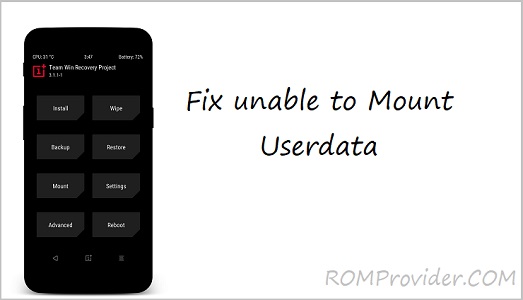Fix unable to Mount data in twrp:
Step by Step guide to Fix unable to Mount userdata in twrp. People Who were Looking for the way to Fix 0mb Internal Storage or/ data encryption error can do it by following the below Instructions.
Method 1 : using twrp:
- Go to twrp & Make a backup
- Go to Wipe, Advance Wipe.
- Select Data and go to Repair or Change File System.
- Click Repair File System. (If not fix, go to step number 6)
- Go to Change File System.
- Select Ext2 and swipe to confirm.
- Now change back to Ext4 and swipe to confirm.
- Now go back and check if your partitions can be mount or not from Mount menu.
- If not fix, repair your Internal partition. (This may wipe your Internal storage).
Method 2: using fastboot:
- Download & Setup Platform tools
- Install adb fastboot driver on PC
- on Phone enable usb debugging and Connect it to PC
- Send below code via command Line (from platform tools folder)
adb reboot bootloader fastboot format userdata fastboot reboot