FRP Bypass Intex Staari 12:
Step by Step guide to Reset FRP and bypass google account on Intex Staari 12 if You own Intex Staari 12 Smartphone having FRP/[This Device associate with Existing google account issue] then You can Fix it by Following the Below guide
The Intex Staari 12 Smartphone is Run on android 7.0 OS which is Powered By Mediatek MT6737 Processor. The Device Come with a 3GB of RAM and 32GB of Storage. it is a Dual SIM Smartphone accept 2 Regular SIM Card Including all other Connectivity Feature Like bluetooth hotspot WIFI.
What is FRP/Factory Reset Protection:
Factory Reset Protection (FRP), is a security feature on Android devices with Lollipop 5.1 and higher. FRP is automatically activated when you set up a Google™ Account on your device. Once FRP is activated, it prevents use of a device after a factory data reset, until you log in using a Google username.
Downloads:
Note: You can together Press Volume up and Down button to open talk back Shortcut.
if You failed With below Method use This New Method: Here
Steps to Reset FRP on Intex Staari 12:
1. From Very first “Welcome screen” tap on “Lets Go“, then “Skip”, then “Setup As New” after that “Connect Wi-Fi”, and Go back to “WELCOME SCREEN AGAIN”.
2. Now tap on “Visiion Settings“, “Talkback“, then Turn on “Talkback“.
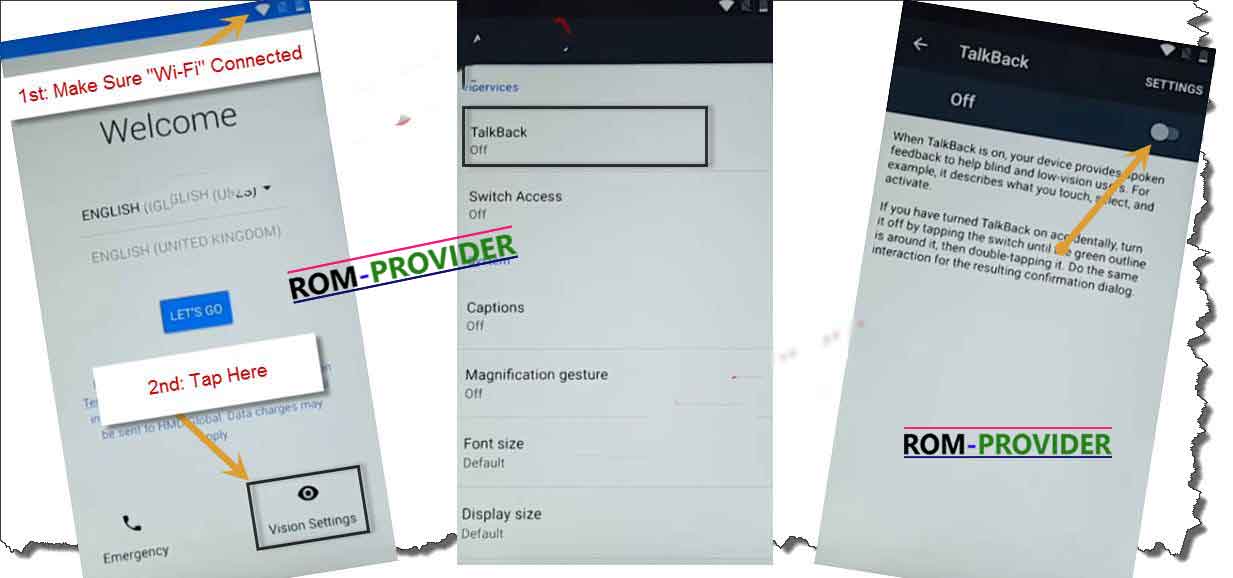
3. Swipe Down to Right to bring “GLOBAL CONTEXT MENU“, double tap on “talkback Settings“, then again ” Swipe Down to Right”, then double tap on “suspend feedback”.
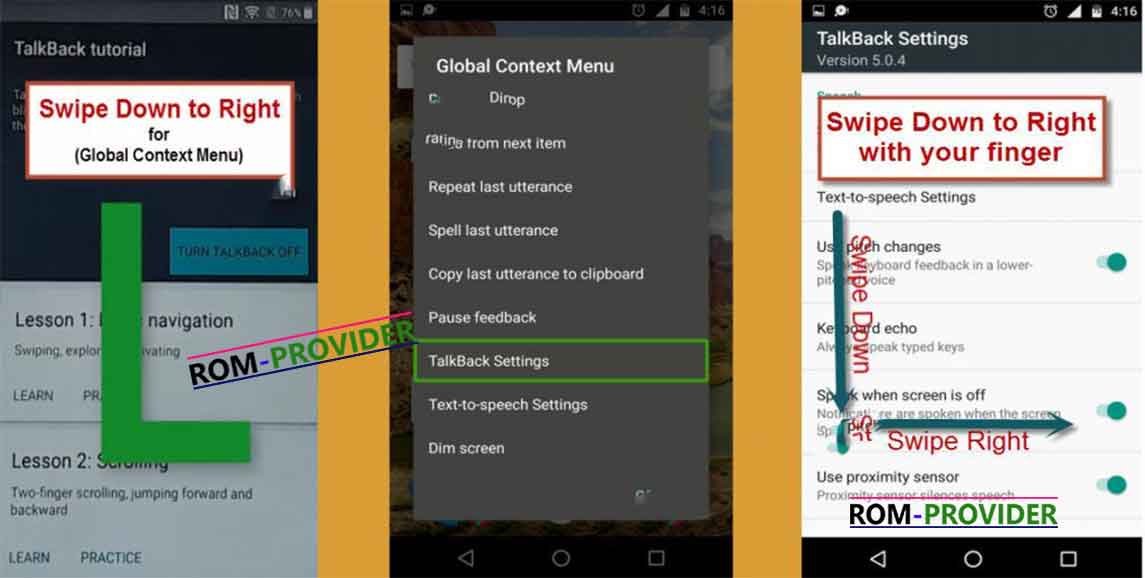
4. Go to “help & feedback“, type there “voice”, then tap on “voice icon“, and then tap on “Get started with Voice Access“.
Let’s Open Youtube:
5. Tap on “Youtube video“, then tap on “share arrow”, then “3dots” to share the video.
6. Drag to down Youtube Video, then tap on “3dots” top right corner, then tap on “settings”, then “About”, then “Google Privacy Policy”.
7. Accept & Continue, then “No Thanks”, Now Chrome opened successfully, In address bar type https://romprovider.com/frpbypass
8. Download Google account Manager and Install it
9. again Download Quick Shortcut Manager and Install it
10. Run Quick Shortcut Manager and Find out Google account Manager
11. Run/try account Manager Then browser Login and Login With New Account
12. Done Press Power button Reboot System Now/Restart
Note:
- if Fail With the above Method Encrypt Device With DPC test it will format Your Phone Including FRP, Then You can use Your Device.
Read also:


