Root twrp Vivo V7-
twrp Recovery Now Released For the Vivo V7 and Finally We have A Solution to Root it. So that today we will talk about this topic. In the topic We are going to Share a Complete Guide to Root Vivo V7 by using the SuperSU and twrp Recovery.
Many peoples use Vivo V7 but few people know about rooting the phone . So the article For that Whom does Not Know How to Root. Root is Not Necessary for all Peoples but it Require to achieve Some advance features of the Device .
by Rooting the Phone You can improve Your phone’s performance even better. but it also Dangerous for Newby. You can get the full information about ” Android root ” from Here. We can root our phone in two ways First one using the Computer and other one Without using the Computer. but The Vivo V7 is Not Rootable without a Computer So You Must have a PC to Root it. Let’s get Start The proces.
Note-
1. This Guide is Work only on Listed Device. So please Don’t try it on any other Phone.
2. Flashing The ROM Will Erase all your Data, So Must create a backup of your Personal data before Flashing,
3. Please Do carefully, We are not Responsible for any damage, bootloop, or dead SD card’s.
4. Ensure that your Device at-least 50% charge During Flashing Process,to Stop the Accidentally Shut Down.
5. Follow all steps correctly otherwise it Will cause bootloop.
Features of TWRP Recovery:
- You can flash Custom ROM on
- You can flash modding zip files to customize your phone
- Easy to flash and use Xposed Modules using TWRP
- Easy to Root and Unroot using TWRP Recovery flashable zip SuperSU
- You can install Magisk on
- You can always take FULL NANDROID Backup in case of any modding or flashing.
- Easy access to restore the Nandroid Backup.
- You can flash the image file using TWRP Recovery
- Easy to remove all bloatware using TWRP Recovery
- To underclock and overclock.
- You can clean Wipe, Cache, and Data.
Must Require:
1. backup NVRAM
2. backup Your Personal data
3. Create a nandroid backup
Require tools and Files-
| File Name | Download |
| twrp Vivo V7 Password: romprovider.com | Download |
| SuperSu/ Magisk | Download |
| QD Loader Driver | Download |
| No-verity-opt-Encrypt | Download |
| Mi Flash/You can also use QFIL | Download |
Pre Requirement’s:
Download This Official Vivo V7 Firmware and Copy Below listed File to another folder:
- patch0.xml
- prog_emmc_firehose_8937.mbn
- rawprogram0.xml
Now Open rawprogram0.xml with notepad and Keep Recovery partition only and Remove all lines Like below image. save This File
Move recovery.img to This Folder and then Follow Below instructions.
Note: You can also Create a patched boot.img with the DM verity Disabled with Magisk to Prevent bootloop Here is Guide
How to Install twrp Recovery on Vivo V7-
Step 1. Download twrp Recovery for Your Device From above and extract[if zip or rar]
Step 2. Move the Magisk.zip and No-verity-opt-Encrypt.zip to Phone’s Storage. Download & Install QD loader Driver On Your PC
Step 3. Run Mi Flash and Load Require Files from the twrp Folder,
Step 4. On Phone Go to Setting>about Phone>type 7 time Build number > Back>Developer Option and Enable Device Debugging And Oem Unlock.
Step 5. Completely Switch off Your Phone and then Press Volume Up and Down Button [together] and Connect your Phone to PC. You can See EDL or COM on QFIL Screen [if Driver Installed Properly]
Step 6. Click Download
Step7. Wait for success. Done
Step 8. Do Not Reboot Your Phone. Long Press Volume up and Power Button together to boot in twrp Then Follow Below Steps to Root. Must Require otherwise it will cause bootloop.
How to Root Vivo V7-
adb reboot recoveryCheck other articles-
1, Vivo Bootloader unlocker.
2. Samsung tool Pro 30.8 Download.
3. How to Repair IMEI Number on Qualcomm Phone [Easy Method]
4. How to Install Xposed framework on any Android Device [also Nougat]
5. How to Root without PC [Easy method]
6. How to backup NVRAM aka IMEI Number [Easy method Mediatek]


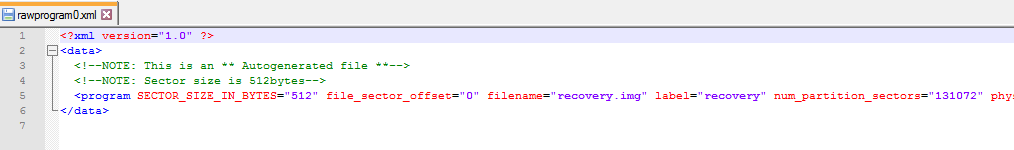
Password for twrf extract please fast???
romprovider.com