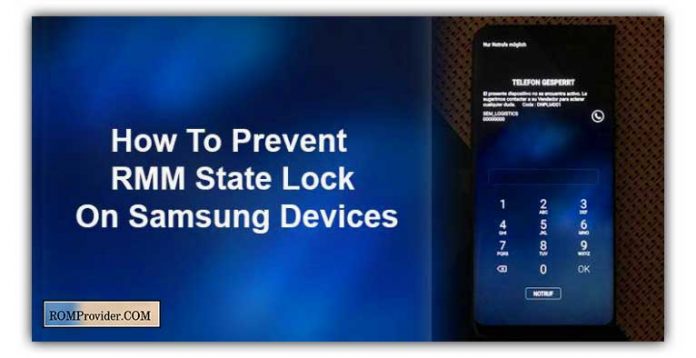Fix RMM State Lock on Samsung Devices:
RMM State Lock on Samsung Devices is a Security Feature Which is Similar Like FRP. means When you Reset Your Phone you can See RMM State Lock on Samsung Devices. So in the article we Share a Step by Step guide to Fix This issue when you loss Your Google account Password.
How RMM State Work:
it’s a Security feature Means When Someone reset a Samsung phone then during the First boot it Require a internet Connection to access the Device using the Pre Setup Google account otherwise You would not be able to use the Device. in Simple it will lock your Device on First boot after resting the Device.
Download:
How to Fix RMM State On Samsung:
1. Download RMM State fix zip from above and Save it to Device Storage
2. Now install twrp Recovery on your Samsung Phone
3. then Reboot Phone to twrp Recovery using the Power and Volume Button.
4. Go to Install tab and locate Downloaded File. Confirm Install
5. When Success. Reboot System now
6. Done.