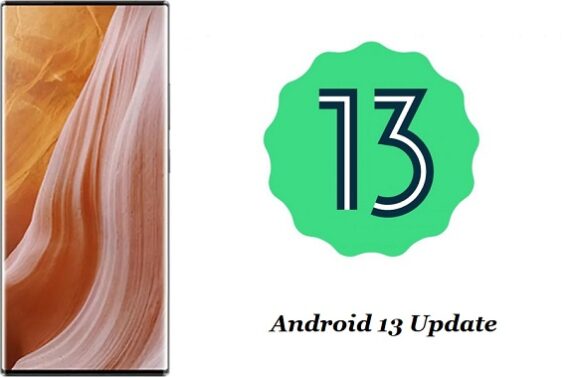Converting ZTE Axon 40 Ultra A2023P from a regional variant to a Global variant can be a complex process that requires some technical expertise. It involves modifying the firmware of your Android device to remove region-specific limitations and enable support for global network bands. you can use the existing global firmware to convert your Chines ZTE Axon 40 Ultra A2023P Into a Global device.
The ZTE Axon 40 Ultra A2023P Run on Android 12 & it is Powered by Qualcomm Snapdragon 8 Gen 1 Processor. the device come with 12GB of RAM and 256GB of Storage. it is a dual SIM smartphone support nano sim cards. Connectivity Option’s Include GPS, Wi-Fi, hotspot, bluetooth 4G & 5G.
- Contact Me for region change, Covert Global, unbrick, frp & unlock (Paid)
Here are the Steps to follow:
- Make a backup of your device: Before you start the process, it’s essential to back up your data, so you don’t lose any important files or settings. once backup done move it PC or laptop
- Download the Global ROM: You can download latest Global ROM for your device from
- ZTE Axon 40 Ultra A2023P CN ROM (Downgrade File) MyOS12.0.30_A2023P
- ZTE Axon 40 Ultra A2023P Global ROM MyOS12.0.31_A2023PG_GLB
- Flash the Global ROM: once the file is downloaded sideload it
* connect the phone in sideload mod (in recovery you can select apply update from sideload)
* send below command using adb.exe
adb.exe sideload 'filename'
- wait until success, once done, wipe userdata in recovery & restart device
Note that converting your ROM from a regional variant to a global variant can void your warranty and may cause issues with your device if not done correctly. Therefore, it’s essential to follow the instructions carefully and proceed at your own risk.