Hard Reset Vivo S1:
If You own Vivo S1 Smartphone having Pattern/Pin/ Password Issue then You Can Fix it By following the below Instructions. Here we Share a Working trick to Bypass pattern on Vivo S1.
Vivo S1 Run on android 9.0 & it is Powered by a Mediatek MT6768 Processor. it is a dual SIM (GSM and GSM) smartphone that accepts Nano-SIM and Nano-SIM. Connectivity options include Wi-Fi, GPS, Bluetooth, USB OTG, FM, 3G.
the Device Come with 4GB of RAM and 128GB of Storage can be expandable via SD card.in camera department it come with 16+8+2MP Rear Camera with 32MP front Shooter.
What is Hard Reset:
Hard Reset is a Process to quickly Wipe all Your Personal data From Your Device to Make it Clean.
Requirement:
- MRT Key
How to Hard Reset Vivo S1:
- Launch MRT Key V3.3.6 or above
- Go to Vivo Tab and Select Vivo Y83 and tick Format/unlock
- Connect Switched off Phone to PC by pressing Volume up button
- Now Click Start. Wait until Success. done
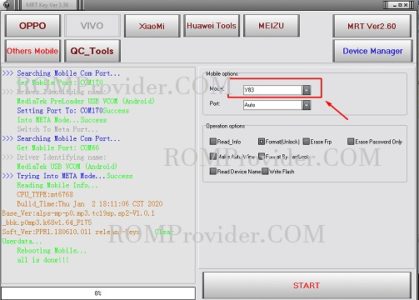
Method 2 [bootloader unlocked Devices]:
- Download and Extract Platform tools on PC From Here
- Download & Install adb Fastboot Driver on PC From here
- Reboot Phone to Bootloader by by together Pressing Volume Down & Power button
- No Connect Phone to PC with usb
- Open CMD in Platform tools Folder and type below code
to hard Reset:
fastboot erase userdata
to reboot:
fastboot reboot


