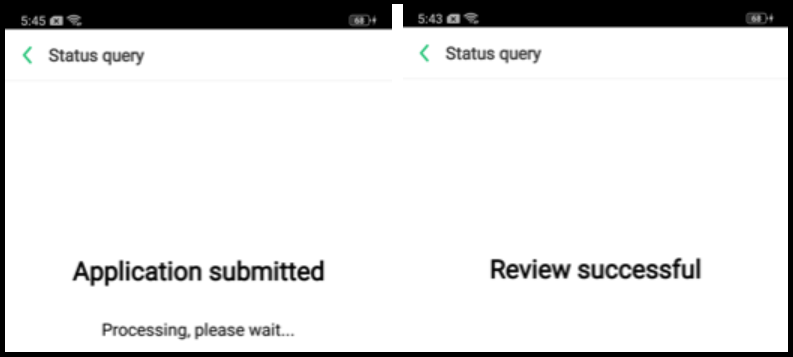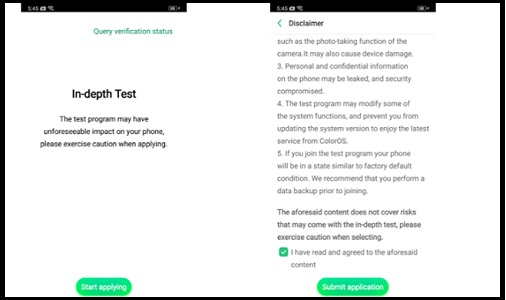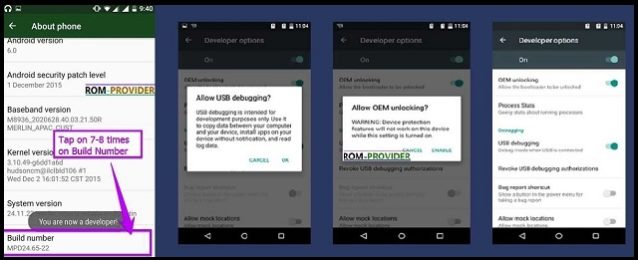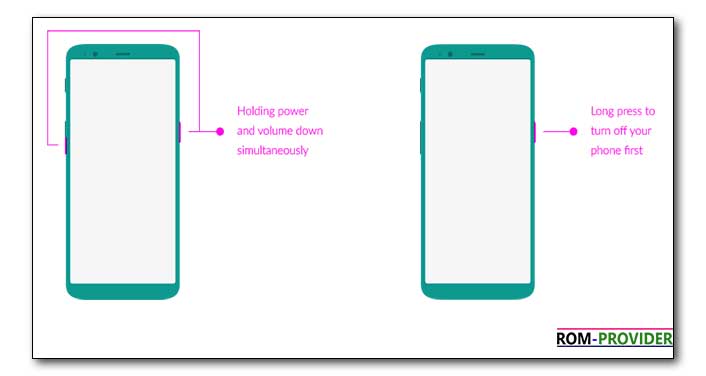unlock bootloader on Oppo K3:
step by step guide to unlock bootloader on Oppo K3. if You own Oppo K5 smartphone & want to unlock it then you have do this by following the below Instructions.
Oppo K3 smartphone Run on Android 9.0 & it is Powered by QCOM SD710 Processor, it is a dual SIM smartphone support Nano SIM cards, connectivity option Include GPS, WIFI, hotspot, bluetooth 3G & 4G. The device come with 6/8GB of RAM and 64/128GB of storage can be expandable via SD card.
Note:
- Your Phone will be erased Including Internal Storage.
- charge your phone at-least 50% to prevent accidental shut down during the unlocking Process.
Requirements:
- Platform tools
- adb driver
- Depth Test apk For Oppo K3 Install It and Get Approval
- This Method Working on Oppo K3 Models PCGM00
Submit unlock Application:
- Run unlock app and Follow on Screen Instructions to obtain unlock Permission..one done Follow Unlock Steps
Steps to unlock bootloader on Oppo K3:
Install the device drivers and platform tools:
- if you are running Widows. Download this usb driver & install it on your computer
- download & extract Latest Platform tool on Your computer
Prepare device:
- on your device enable usb debugging and oem unlock from developers Option for that Tap “Build number” {under About Phone} multiples times to enable developer option the use ‘developers option’ section.
Connect to Fastboot:
- switch of Phone, Now press Volume down & Power Key
- once You see fastboot logo, Connect your Phone to computer using the usb cable
- Open command window in Platform tool folder & check device connection by sending below code
fastboot devices
Execute unlock command:
fastboot oem unlock
- have any issue with above code, send below one
fastboot flashing unlock
- on phone confirm unlock warning, done. your device successfully unlocked.