RMX1971EX_11_A.15 Firmware update for RealMe 5 Pro:
Download & Install RMX1971EX_11_A.15 Firmware update on RealMe 5 Pro. If you own RealMe 5 Pro Smartphone then you can update it to latest OS using the Below Instructions.
RMX1971EX_11_A.15 Firmware update For the RealMe 5 Pro Will Integrate Security Patches Released on December 2019.
The RealMe 5 Pro Run on android 9.0 & it is Powered by a QCOM SD 712 Processor. it is a Dual SIM (GSM and GSM) Smartphone Support Nano-SIM cards. Connectivity options include Wi-Fi, GPS, Bluetooth, USB OTG, FM, 3G & 4G.
The Device Come with 4GB of RAM and 64GB of Storage can be expandable via SD card. in Camera Department it come with 48+8+2+2MP Rear Camera With 16MP Front Shooter.
Note-
- Flashing the ROM Will Erase all Your Personal Data including Storage. So we advice You to First take a Complete backup of your Phone.
- Do carefully, We are Not Responsible for any Damage to Your Device.
- Must backup NVRAM using this Guide before Doing anything.
- Ensure that Your Device at-least 50% Charge During Flashing Process to Prevent accidental Shut Down.
Must Require:
Firmware Information:
Device Name: RealMe 5 Pro
Type: OTA
Size: up to 2GB
SoC: QCOM SD 712
Os: Android
Password: Null
Root access: Not
Gapps: Included
Product Version: RMX1971EX_11_A.15
Downloads :
Changelog:
- added Security Patches from December 2019
- Added flash on call feature
- Updated font change supporting in Theme Store
- Added click the blank area to back to the launcher on recent task interface
- Updated Nightscape algorithm of front camera, fixed the probabilistic black spot issue
- Fixed the issue of low probability of crashing when long press on desktop icon to clear storage usage
How to Install RMX1971EX_11_A.15 update on RealMe 5 Pro:
- Download Firmware update Package From above and Move it to Device Storage.
- Now Switch Off Phone and together Press Power and Volume up Button until Oppo Logo appear then Release Your Phone booted in Recovery mod.
- Click Wipe Data and Wipe all Data
- Now Select Install update and then Locate Downloaded Firmware File From Storage.
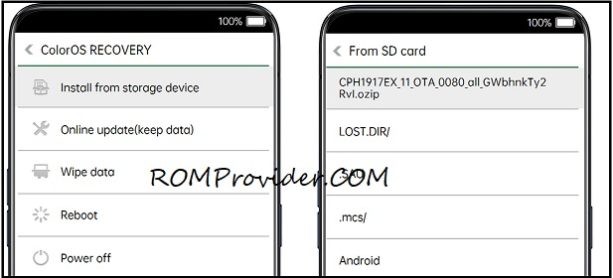
- Click Install. Wait until Success. then Reboot System Now.
Note: You can also Install it using the Sideload Feature. If You have a Rooted Phone Then Flash it With twrp Then Flash No verity opt encrypt.zip


