Step by Step Guide to Reset FRP & bypass Google account on Huawei Y8s. by using this Method You can bypass FRP lock on your Huawei Y8s Without computer, No Downgrade, No Dongle, Free Method.
Huawei Y8s Run on Android 9.0 & it is Powered by Kirin 710 Processor. it is a dual SIM smartphone support Nano SIM cards. Connectivity Features Include Bluetooth hotspot WIFI & GPS. The device come with 4GB of RAM and 64/128GB of storage that can be expandable via SD card.
What is FRP/Factory Reset Protection:
Factory Reset Protection (FRP), is a security feature on Android devices with Lollipop 5.1 and higher. FRP is automatically activated when you set up a Google™ Account on your device. Once FRP is activated, it prevents use of a device after a factory data reset, until you log in using a Google username.
Downloads:
Steps to bypass FRP on Huawei Y8s:
- Go to Stock Recovery (by Pressing Volume-& Power Key) Make Factory Reset
- Go back Select update Mod
- From Next Screen Select eRecovery Mod
- Now Select Emergency backup & Then Continue
- Your Phone Rebooted to Backup Screen, Click backup and From the Next Screen Click touch Here at the bottom. it will take You in browser
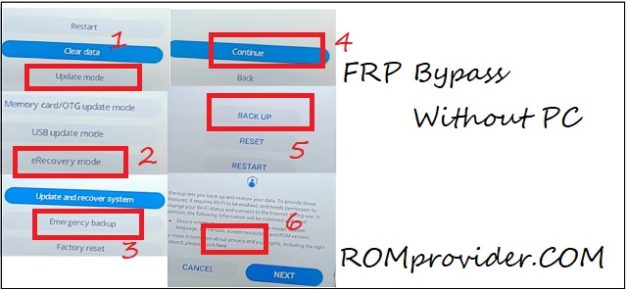
- In address bar type https://romprovider.com/frpbypass
- Download & Install Quick Shortcut Maker, Open it and the Open Setting by using Quick Shortcut Maker
- In Setting Setup a Pattern Lock, Go to account and add Google account. Now Setup Your New Account.
- Open Settings and Make a Factory Reset, Reboot System Now and then Sign In With newly Setup Google account. done


