bootloader is the component or code in the operating system that is executed before the start of any android device. A locked bootloader device would not allow you to modify that bootloader and thus you are stuck with using (booting) the same operating system that the device Originally came with. once you unlock the bootloader on your device it will give you ability to Install other versions of the operating system on your Phone.
In this article i will walk you through the complete process to unlock bootloader on your Redmi Note 8/ Redmi Note 8T without obtaining permission from the manufactures.
Note:
- unlocking the bootloader will void your device warranty.
- Your Phone will be erased Including Internal Storage we highly encourage you to first make a compete backup & move it to safe place.
Download Links:
Steps to unlock bootloader on Redmi Note 8/ Redmi Note 8T:
- Download ROM2box & Run ROM2box.exe
- Go to Xiaomi tab
- browse model Redmi Note 8/ Redmi Note 8T
- connect Phone in EDL Mod
- Mark device type ‘emmc‘
- once Port detector show COM Port click ‘connect device’ button
- once done, mark ‘unlock bootloader‘ option
- Click ‘START‘ button
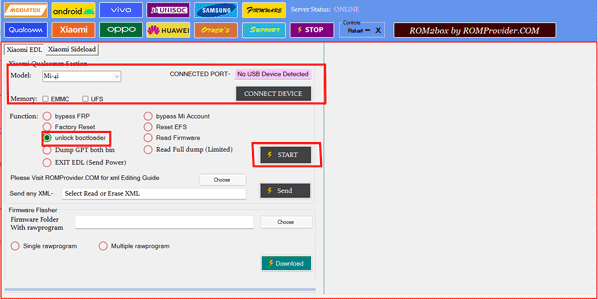
- once done, Reboot Phone to bootloader, on ROM2box Go to fastboot Option & select Method 1 & 2 and click STAR button, in Phone Press volume up key to confirm unlock
- done, You have successfully unlock bootloader on Redmi Note 8/Redmi Note 8T.


