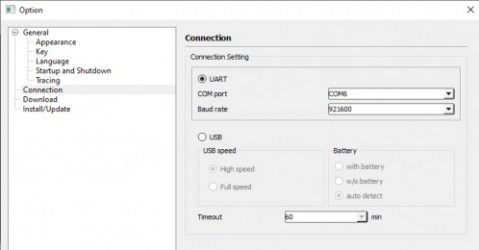Download Stock Firmware Flash File For Redmi K60e:
Official stock firmware Now available for Redmi K60e and you can download it from below. by using this firmware you can solve all software Issues on your Redmi K60e such as hang on Logo, frp lock, fastboot Mode, display blank or white after flash, dead recovery, dead after flash etc.
Note:
- Must Make a backup before process
- it will erase all your data Including Internal storage
Firmware Information: |
|
|---|---|
| Device Name | Redmi K60e |
| ROM Type | Full ROM |
| SoC | Mediatek |
| OS | Android 12 |
| Password | Null |
| Root Access | No |
| Region | check below list |
| Firmware Version | V13.0.3.0.SMMCNXM |
Download Links:
Available Fastboot ROM’s:
China:
Flash Tools:
- SP Flash tool: Download
- ROM2box Full Free: Download
- Dimensity 8200 no auth script not support it
- SLA Enable device, authorized Mi Account needed to flash this device via EDL Mod, otherwise use fastboot Mod
- contact me Here for Mi Flash Auth, unbrick, Region change & root >>
USB Driver:
- Mediatek USB Driver: Download
How to Flash Redmi K60e Via SP Flash tool:
Follow this if you have a working DA & Auth File
- unpack downloaded Firmware using 7zip
- Now You have scatter firmware
- Install Mediatek Vcom driver on Your computer
- disable SLA Authentication by following this Guide (if not disabled You will face a BROM error or flash tool Require a Authorized account/ID)
- Download & Extract smartphone flash tools on your computer
- from the flash tool folder Run flash_tool.exe
- set connection like below image (option/connection)
- Go to Download tab Click Scatter and Load Scatter File from ROM folder
- Repeat Process and load DA and Auth file too
- from drop down Select ‘Download only‘
- Click ‘Download’
- turn Phone OFF, Now together Press Volume up + down key & Insert USB, Once Phone detected Immediate Release key (make sure your phone stable in device manager)
- You will see a Yellow flashing bar with flashing Process. once done, unplug device and switch it ON
Read also: