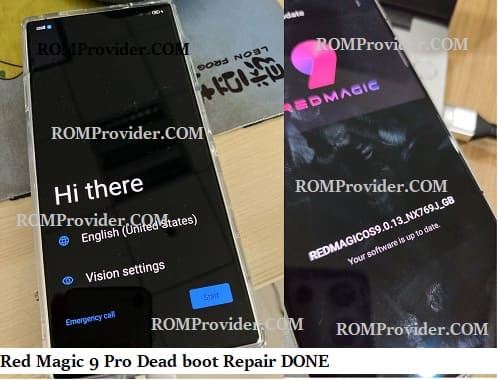Download Red Magic 9 Pro NX769J dead boot repair file, it’s a fully tested working file, you can flash it using any Qualcomm 9008 supported tool like QFIL or qlmflasher, the file can be used to fix frp lock, bootloop, software bug, dead boot & pattern lock. with in Red Red Magic 9 Pro NX769J user face two type of brick- soft brick and hard brick.
Soft brick: in this stage device stuck or freez on boot logo or animation due to any software/ firmware issue.
hard brick: in this stage device completely goes dead and does not show any sign of boot for example logo or animation, even fastboot or recovery mod. it show only 9008 USB COM driver /device when we connect it to computer.
Requirement’s:
- MI Flash tools: Download
- QD Loader Driver: Download
- Dead boot repair file for red magic 9 Pro 100% tested + ufs change
How to unbrick Red Magic 9 Pro NX769J Via EDL:
- Download and Install Qualcomm USB driver on your computer
- Download Extract & Install MI Flash
- Now Run MI Flash
- Select Extracted ROM folder
- Connect phone to computer in EDL Mod (hold all three button & plug usb or test point)
- On MI Flash Click ‘Refresh’
- Click Start and wait until success. once done, disconnect device & switch it ON