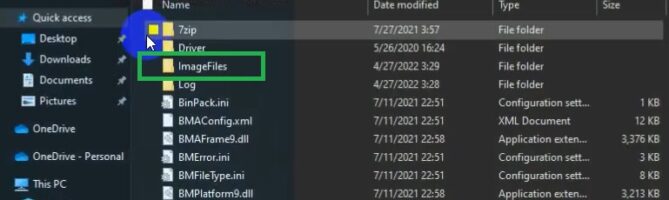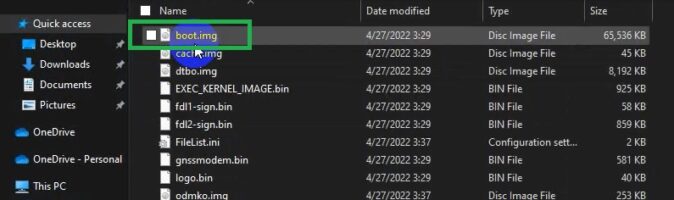Rooting is the way to obtain Supersu Right’s on Android devices, that means after Rooting the Phone have (sudo) full Right to perform any system task.
Realme C11 2021 Run on Android 11 & it is Powered by Spreadtrum SC9863 Processor. it is a dual SIM smartphone support Nano SIM cards, connectivity Option’s Include GPS, Wi-Fi, hotspot, bluetooth etc. the device come with 2GB of RAM and 32GB of storage that can be expandable via SD card.
Requirement:
How to Root Realme C11 2021:
- Install spreadtrum driver on your computer
- Download & extract upgrade Download tools
- Download & extract .pac Firmware
- Run upgrade Download tool, Click Load pocket and select .pac Firmware
- Minimize upgrade Download tool, from the tool directory open Imagefile folder and move boot.img file to Phone
- Install Magisk and Patch boot.img
- Move & replace patched file to upgradeod download tool/ imagefiles folder (must rename it ‘boot.img’)
- Now Connect your Switched off Phone to computer using usb cable in this way (volume up + down + usb cable)
- once it detected by tool click start. wait until success. done, you have successfully root your Realme C11 2021.