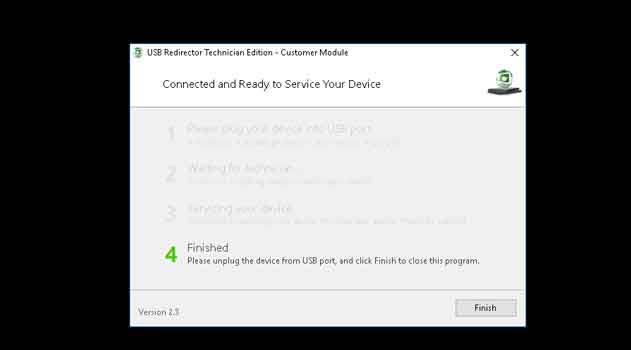The Region lock is a Common practice employed by smartphone manufacturers to regulate the usage of their devices in specific regions. Unlocking the network opens up a world of possibilities for users, allowing them to use their Realme 11 Pro RMX3770 seamlessly across different regions and with various carriers.
The SIM region lock is usually tied to the phone’s firmware, and it can only be removed by entering a special code, provided by the manufacturer or network provider. However, removing a SIM region lock may not be possible in all cases, and it may also void the phone’s warranty.
- Contact Me for SIM unlock, root, Region Change, unbrick, frp & MSM Auth (Paid)
Steps to unlock SIM Lock on Realme 11 Pro RMX3770
- Visit this page\
- Enter Your device IMEI Number & Click convert
- Now copy the output code
- Open Dialer on Your device
- dial *#3988691# & enter the output code
- once done, Reboot your device! Your Device Now unlocked and you can use it on any Region.
Free Method 2:
- visit nearby realme service center and ask them to unlock your device
Paid Method (Instant Unlock)
- Contact Me for payment instructions
- open this program on your computer https://drive.google.com/file/d/1Lu-P38OEpxsfZNVYa1HYNwNc98IX-NLU/view?usp=sharing
- enter the IP in the usb redirector program
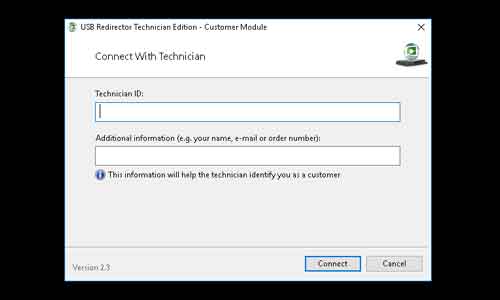
- once it ask to plug device, connect your device to computer with usb debugging enabled (ADB Mod) and allow file transfer
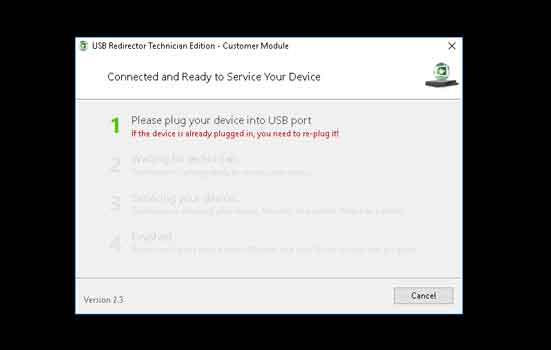
- Wait until success