Download NEC Lavie Tab T11 112K1 Flash File Firmware:
Stock ROM or Firmware refers to the version of the operating system that comes pre-installed on a device by the manufacturer. It is an unmodified version of the firmware that is distributed with a device and can be used to restore it to its original state.
NEC Lavie Tab T11 112K1 Stock Firmware is useful for fixing issues such as hang on Logo, frp lock, fastboot Mode, display Blank or white after flash, dead recovery, dead after flash etc. for restoring a device to its original configuration. Stock ROMs are often specific to a particular device and are not interchangeable between different devices.
Note:
- make a backup before Process
- it will erase all your data Including Internal storage
Must Require:
Firmware Information: |
|
|---|---|
| Device Name | NEC Lavie Tab T11 112K1 |
| ROM Type | Full ROM |
| SoC | Qualcomm SD730G |
| OS | Android 12 |
| Password | Null |
| Root Access | No |
| Region | check below list |
| Firmware Version | check below list |
Download Links:
EDL Firmware:
- TB-8304F_USR_S000030_190227_MP102V2.10.1_16G_ROW: Download
Flash Tools:
USB Driver:
- QD Loader driver: Download
How to Install Stock Firmware on NEC Lavie Tab T11 112K1:
- Download & extract QFIL tool
- Download & extract firmware package
- Install QD Loader usb driver on your PC
- Run QFIL tool & Load Firehose and XML (all rawprogram & patch files) Files from ROM folder

- Now Plug Phone in EDL Mod
- once QFIL show COM Port, Click ‘Download’
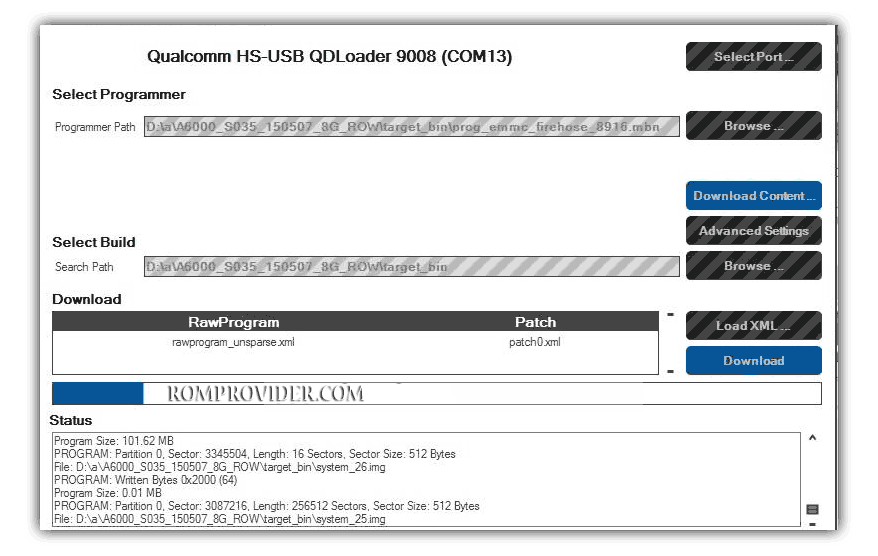
- Wait until success. once done unplug and restart device.


