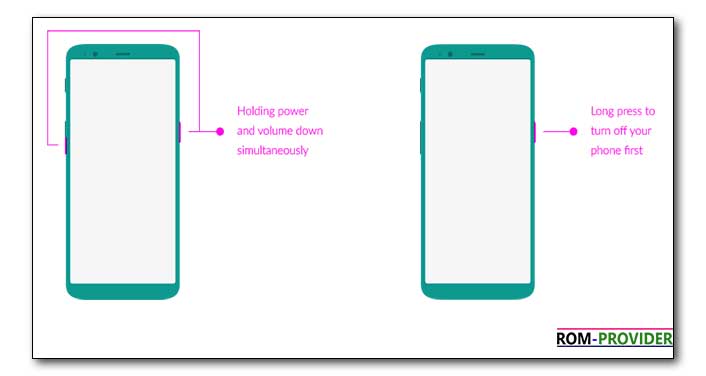Xiaomi Mi Pad 4 to Recovery Fastboot & EDL Mod:
Step by Step Guide to Boot Xiaomi Mi Pad 4 to Recovery,fastboot & EDL Mod, if You own a Xiaomi Mi Pad 4 Smartphone and Want to boot it in Recovery Fastboot & EDL Mod then You Can Do it by Following the Below Instructions.
The Xiaomi Mi Pad 4 Run on android 8.1 & it is Powered by QCOM SD 660 Processor. it is a Dual SIM Smartphone Support Nano GSM SIM Card, Connectivity Option’s Include 3G 4G, GPS, Wi Fi, Bluetooth etc, Sensor include Goryo Proximity Gravity etc.
the device Come with 3/4GB of RAM and 32/64GB Storage Can be Expandable via SD Card. in Camera Department the Device Come with 13MP Rear Camera With 5MP Front Shooter.
Reboot Xiaomi Mi Pad 4 to Recovery Mod:
Steps:
- Switch Off Phone.
- Once off together Press the Power and volume up button.
- once the Device Logo appear Release the Button.
- After This Simply Wait for the time till Your device boots into the Recovery Mode.
Reboot to Recovery using adb.
- Enable Usb debugging
- Connect Phone to PC with usb
- open CMD on Platform tool Folder
- type this code and hit enter:
adb reboot recovery
How to Reboot Xiaomi Mi Pad 4 to Fastboot Mod:
Steps:
- Switch Off Phone.
- Once off, together Press the Power and Volume down button.
- This Will turn the Device on and You need to hold both the buttons till the Device logo Disappears.
- After this, Simply Wait for the time till your device boots into the Fastboot Mode.
Reboot to bootloader using adb.
- Enable usb debugging
- Connect Phone to PC with usb
- open cmd on adb folder
- type This code and hit enter:
adb reboot bootloaderHow to Boot Xiaomi Mi Pad 4 to EDL 9008 Mod:
Method 1:
- Enable usb Debugging
- Connect Phone to PC
- Send The command Via adb
adb reboot edl
Method 2:
- Install QD Loader Driver on PC
- Remove back Cover of Phone
- Find out The Pinout as Show In Image
- Connect Phone to PC with usb Cable
- take a Coper Wire and Short that Pinout
Method 3: