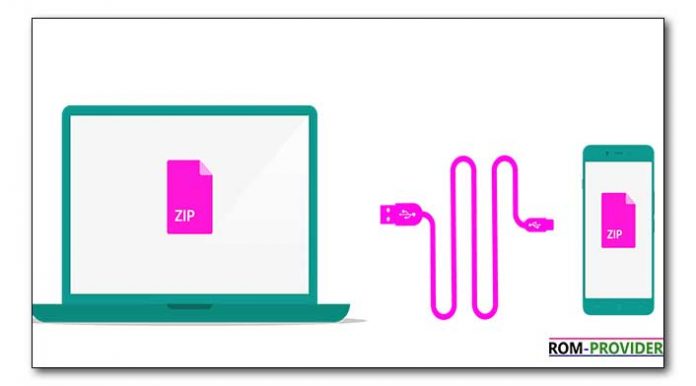iQOO 10 Pro iQOO 10 Latest usb driver free Download:
USB Drivers are software component which allow USB communication between a PC and smartphone, from this page you can download all require USB driver for the iQOO 10 Pro & iQOO 10.
Vivo’s iQOO 10 Pro & iQOO 10 smartphone’s Run on Android 12 & it is Powered by QCOM 8Gen 1 Processor. both devices support Nano SIM card, connectivity options Include bluetooth, hotspot, wifi, GPS, 3G 4G & 5G.
Download Links:
Vivo official USB driver for iQOO 10 Pro & iQOO 10 (V2217A V2218A):
- Vivo official Driver pack: Download
MTP & adb Fastboot Driver for iQOO 10 Pro & iQOO 10:
- Download Link: Download
- Installation Guide: Here
- Main driver to transfer files between Your PC and Phone.
QCOM 9008 USB Driver for iQOO 10 Pro & iQOO 10:
- Download Link: Download
- Main driver to reflash this device by using the computer.
How to Install usb driver on Windows:
- Download driver setup from above
- Disable Driver Signature Verification on your computer
- Run the driver setup.exe file
- follow on screen Instructions
- once done Restart PC. success
Note: to Install .INF file, Just Right click on require driver file & select Install