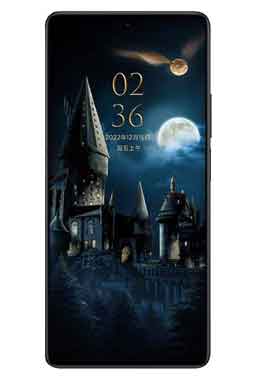A custom ROM is a modified version of the Android operating system that has been created by independent developers. These ROMs are often used to provide users with additional features and functionality that are not present in the official Android operating system.
Some of the benefits of using a custom ROM include improved performance, longer battery life, access to new features and apps, and increased customization options. However, there are also some risks associated with using custom ROMs, such as decreased stability and security, and potential compatibility issues with certain apps and services.
Overall, using a custom ROM can be a good option for experienced Android users who are willing to take the time to research and carefully evaluate the available options before making any changes to their device’s operating system. here are steps to Install custom ROM on Redmi Note 12 Turbo.
Download Custom ROM
A Custom ROM can be downloaded from following page, use latest Android 13 ROM for better performance.
Unlock bootloader
you can unlock bootloader on Your device by running below code via fastboot mod, first you have to enable usb debugging and oem unlock from developers options
fastboot flashing unlock
Disable Verification
you can disable verification by sending stock vbmeta with disabled flag
fastboot flash --disable-verification vbmeta vbmeta.img fastboot flash --disable-verification vbmeta_system_a vbmeta_system.img fastboot flash --disable-verification vbmeta_vendor_a vbmeta_vendor.img
Flash custom ROM
once a custom ROM is downloaded you can flash it by sending below code
fastboot reboot fastboot fastboot flash system system.img fastboot -w fastboot reboot