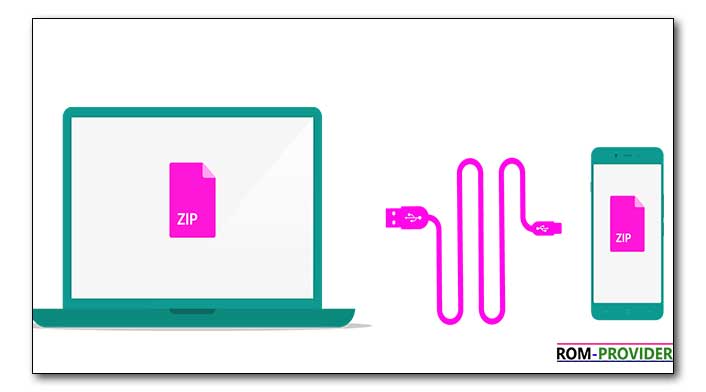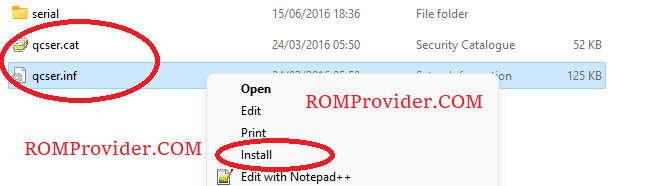QFIL or Qualcomm Flash Image Loader is a tool used for flashing firmware on Qualcomm devices, such as smartphones and tablets. To use QFIL, you often need to install the appropriate QFIL USB drivers for your Qualcomm device. These drivers allow the QFIL tool to communicate with your device over a USB connection. on this page we share Latest QIL driver for Windows 7, Windows 8, Windows 10 & Windows 11 which you can download from below Links.
Download Links
How to Install QFIL driver:
Download QFIL USB Drivers:
You will need the QFIL USB drivers specific to your device. you can download latest version from above Download links.
Install QFIL USB Drivers:
once the file is downloaded in your computer, extract the zip. navigate the folder and right click qcser.inf, from the menu select ‘Install‘, in the warning , confirm installation.
Confirm Installation:
after installation you can confirm it by plugging your device in edl mod, if driver installed correctly you may see a Qualcomm 9008 USB driver under COM Port, also QFIL tool Show your Device.
Related:
- Download QFIL Tool (Qualcomm Flash Image Loader)
- How to Enable Qualcomm Diagnostic COM Port (Diag Mod)
- How to Make Qualcomm 9008 EDL Cable for type C devices