Oxygen OS Open Beta 3 update for OnePlus 6T:
Oxygen OS Open Beta 3 Firmware update Now available for OnePlus 6T and You can download it from below. However, an OTA is not always available to all users, either because of its location, region & Releasing phase. In this guide you will learn How to Install Oxygen OS Open Beta 3 update on OnePlus 6T.
The New Oxygen OS Open Beta 3 update Optimized background process management mechanism to improve battery life. check full changelog below.
Note:
- make a backup before process
- it will note erase userdata but if any bootloop issue then wipe userdata from recovery
Must Require:
Firmware Information:
Device Name: OnePlus 6T
Type: Full OTA
Size: up to 2.06GB
SoC: QCOM
Os: Android
Password: Null
Root access: Not
Region: Global
Firmware Version: Oxygen_41.Y.78_GLO_0780_2108052357
Download Links:
- Oxygen OS Open beta 3 Global: Download
Full Changelog:
System
• Optimized background process management mechanism to improve battery life
• Improved the smoothness of YouTube playing videos
• Improved system stability and fixed known issues
Network
• Fixed the failed issue of enabling VoWiFi
Work-Life Balance
• Fixed the issue that the feature doesn’t work when the screen is locked
How to Install Oxygen OS OPEN Beta 3 update on OnePlus 8:
- Download latest update from above
- Move Downloaded file to device storage
- Restart Phone to recovery mod by pressing volume up & down key (in switched off Mod)
- In the Menu select ‘apply update from SD card’
- Now browse for the downloaded file and select Install, once done go back & restart device
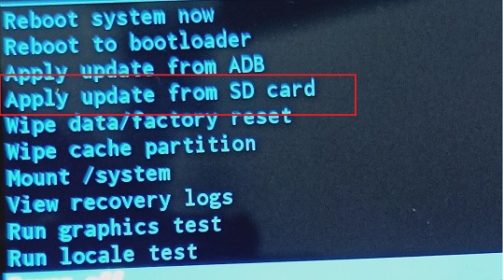
Note: root user can flash it using the twrp.


