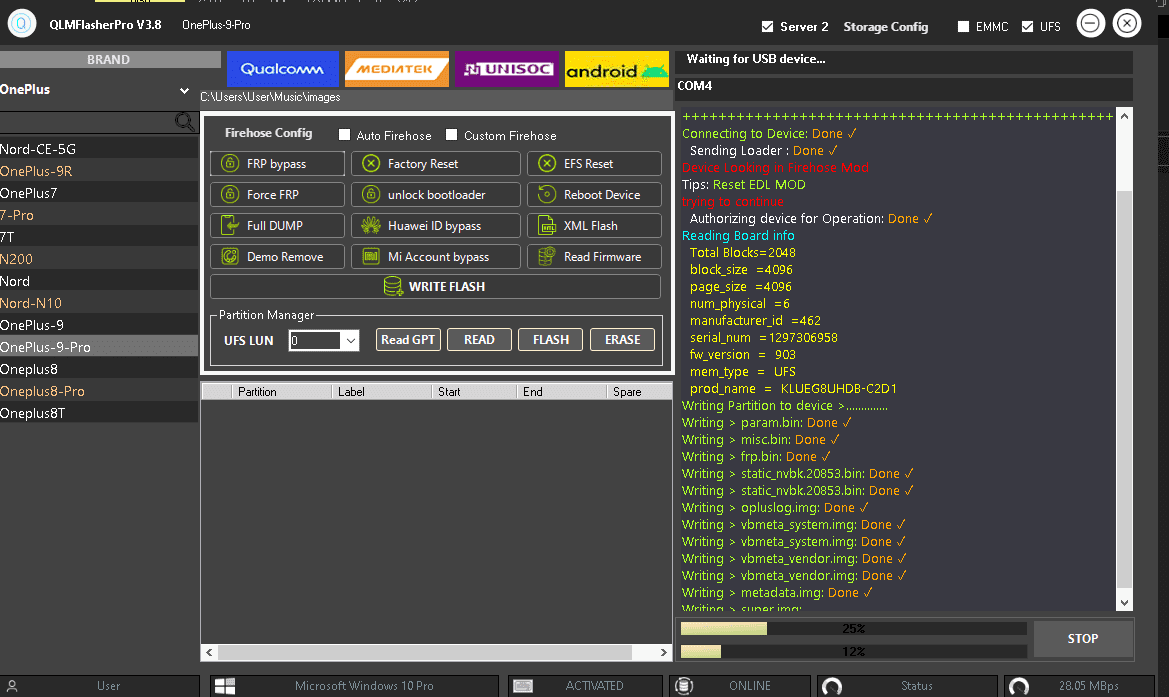Operating system upgrades are a typical event in the constantly changing world of technology. higher features, increased security, and higher performance are promised in new versions. But there may be moments when you feel the need to downgrade your operating system. Whether it’s because of compatibility problems, performance issues, or a matter of choice, If you currently have OnePlus 9 Pro running Android 13 or a beta version, you can follow these instructions to downgrade it to Android 12.
Note:
- downgrade at own risk
- Contact Me for unbrick, FRP, Reset, Region Change, downgrade & root (paid)
Steps:
- Download & extract latest A12 EDL Firmware for OnePlus 9 Pro
- extract ofp Firmware
- Merge super.img
- Install qualcomm 9008 driver on your pc
- Open QLMFlasher Pro
- Click ‘Server 2‘ at the top
- Select brand OnePlus and Model OnePlus 9 Pro
- Click ‘Write Flash‘ option
- Switch phone off, keep Pressing Volume up down button and Plug usb cable
- a popup will open in QLMFlasher locate the extracted ofp folder
- wait until success, one done your device automatically start
- Wipe data in recovery, & reboot system.
- done, Your device successfully downgraded to Android 12.