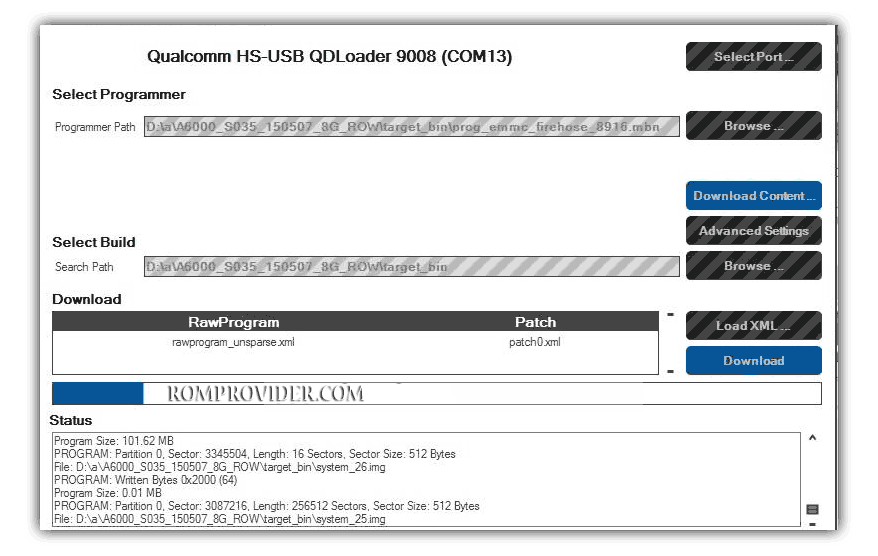The official stock firmware for Nothing Phone 3 is a reliable solution for restoring your phone to its factory condition. Whether your device is stuck in a boot loop, facing system bugs, FRP lock, or slow performance, flashing the official firmware can fix these issues. This ROM is provided directly by the device manufacturer, ensuring maximum compatibility, stability, and security.
Important Notes:
- Backup all your data from the Nothing Phone 3 before flashing.
- Incorrect flashing can brick your device — proceed carefully.
- Ensure the firmware matches your exact Nothing Phone 3 variant.
- Flashing the wrong file can result in boot failure or hardware issues.
Download Firmware
- Device: Nothing Phone 3
- Firmware Version: Metroid_V3.5-250711-2047_3.5_OTA
- QFIL/QPST Tool: Download
- QDLoader Driver: Download
- Contact Me for help with unbrick, FRP bypass, reset, region unlock & rooting
Benefits of Installing Stock ROM:
- Unbrick a dead or stuck Nothing Phone 3
- Remove FRP (Google Account) lock
- Fix boot loops or stuck-on-logo problems
- Restore stock system if rooted or modified
- Remove screen lock, pattern, or password
How to Flash Firmware on Nothing Phone 3
- Install the Nothing Phone 3 USB driver on your computer.
- Download and extract the Nothing Phone 3 firmware package.
- Install the QPST or QFIL flashing tool.
- Launch QFIL and go to “Firehose Configuration”.
- Select your Nothing Phone 3’s storage type (eMMC or UFS).
- Enable “Reset After Download” option.
- Browse and select the programmer firehose file from the firmware folder.
- Load
rawprogram*.xmlandpatch*.xmlfiles. - Connect your Nothing Phone 3 to the PC in EDL mode (9008).
- Click the Download button to begin flashing.
- Wait for the process to complete. The phone will reboot automatically.
How to Install Recovery ROM via ADB
adb sideload filename.zip