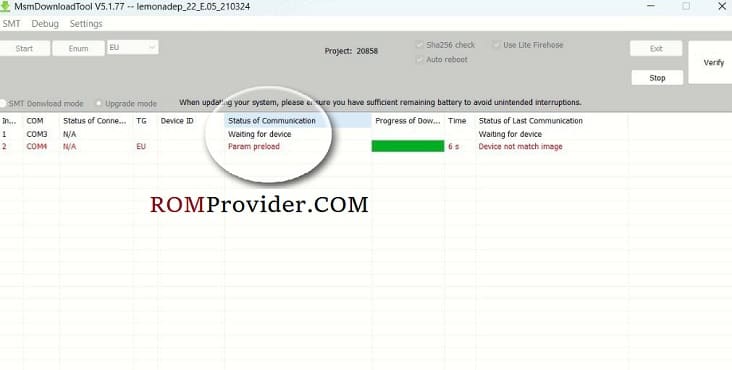MSM Download Tool is a utility which allow user to flash firmware, unbrick devices, and perform various other maintenance tasks on Oplus devices. on the other hand, users may face the ‘Param Preload Error‘ along with the notification ‘Device Not Match‘ Although this problem can be annoying, it can be fixed by being aware of its causes and possible solutions.
Causes of Param Preload Error – Device Not Match:
Incorrect Firmware Version: Trying to flash firmware that isn’t compatible with the device model is the most common cause of “Param Preload Error“.
USB Driver Problems: Incompatible or outdated USB drivers may make it difficult for the computer and the OnePlus device to communicate. Make sure your PC is running the most recent OnePlus USB drivers.
Version of the MSM Download Tool: Incorrect or out-of-date versions of the MSM Download Tool may cause problems.
Solutions to Resolve Param Preload Error – Device Not Match:
Download Correct Firmware: Make sure the firmware you downloaded for your OnePlus device is the right one. Verify the compatibility by checking the model number and version. to find out the precise firmware version.
Update USB Drivers: Verify that your computer is running the most recent version of the USB drivers. The official OnePlus USB drivers are available for download on the company’s support page.
Select Correct Version of the MSM Download Tool: Download latest version of ‘MSM Download Tool’ version that is compatible with your OnePlus device.
- Contact Me to fix param preload error, frp, reset, region change >>
Related:
- Download ROM2box Latest version
- Download MSM Download tool all version
- Download OnePlus Latest Qualcomm MTK Driver