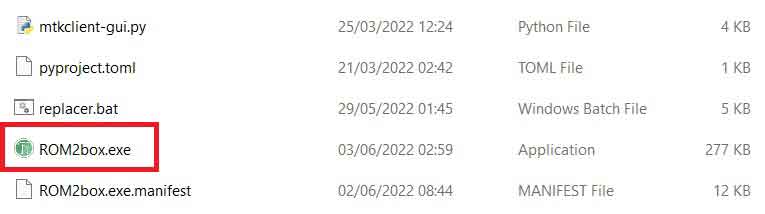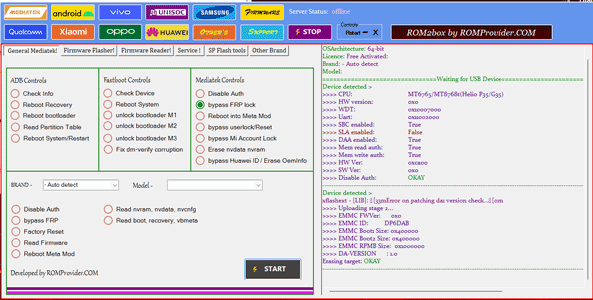Huawei ID lock is a security feature on Honor Play 40 Plus which is automatically activated when you set up a Huawei Account on Your device. Once Huawei ID is activated, it prevents uses of a device after a factory data reset, until you log in using the same username.
Honor Play 40 Plus Run on Android 12 & it is powered by Mediatek MT6833 Processor. it is a dual SIM smartphone support Nano SIM card, connectivity options include 3G, 4G, WIFI, Bluetooth, hotspot and GPS. the device come with 6GB of RAM and 128GB of storage can’t be expandable.
Download Links:
Note: please Read firmware before Process ROM2box/Mediatek/Firmware-Reader/select any one flash.bin or all partitions.
Steps to bypass FRP lock on Honor Play 40 Plus:
- Install USBDK and Mediatek Driver on your computer
- Download & Run ROM2Box.exe
- from the very first screen mark ‘bypass FRP lock‘ for FRP & Huawei ID for Huawei ID bypass
- Click ‘START‘ button
- Once the process Started, turn Phone OFF, Now together Press Volume up + down key & Insert USB, Once Phone detected Immediate Release key (test Point Require in some cases)
- once finished
- disconnect device
- again connect device once charging started unplug and Switch it ON
Related: