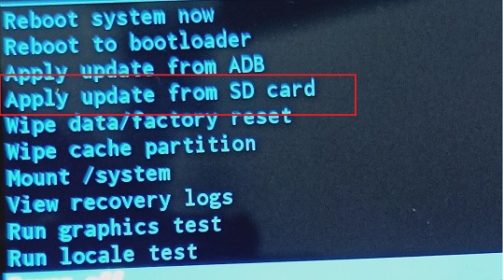Oxygen OS 11.0.3.1.HD65AA update for OnePlus 7T:
Oxygen OS 11.0.3.1.HD65AA Firmware update Now available for OnePlus 7T and You can download it from below. However, an OTA is not always available to all users, either because of its location, region & Releasing phase. In this guide you will learn How to Install Oxygen OS 11.0.3.1.HD65AA update on OnePlus 7T.
The New Oxygen OS 11.0.3.1.HD65AA update will Optimized the NFC feature, also it will integrate Sep Security patches for better security.
Note:
- make a backup before process
- it will note erase userdata but if any bootloop issue then wipe userdata from recovery
Must Require:
Firmware Information:
Device Name: OnePlus 7T
Type: Full OTA
Size: up to 2.56GB
SoC: QCOM
Os: Android 11
Password: Null
Root access: Not
Region: GLO
Firmware Version: Oxygen OS 11.0.3.1.HD65AA
Download Links:
- Oxygen OS 11.0.3.1.HD65AA GLO: Download
Full Changelog:
System
• Optimized the stability of NFC feature
• Upgraded Android Security Patch to 2021.08
Ambient Display
• Newly added the screenshot feature for ambient display
• Newly added Bitmoji clock, co-designed with Snapchat, which will liven up the ambient display with your personal Bitmoji avatar. Your avatar will update throughout the day based on your activity and things happening around you ( Path: Settings – Customization – Clock on ambient display – Bitmoji )
OnePlus Store
• An intuitive and convenient way to manage your OnePlus account, get easy-to-access support, discover exciting members-only benefits, and shop for OnePlus products. (Please note that it can be uninstalled)
How to Install Oxygen OS 11.0.3.1.HD65AA update on OnePlus 7T:
- Download latest update from above
- Move downloaded file to device storage
- Restart Phone to recovery mod by pressing volume up & down key (in switched off Mod)
- In the Menu select ‘apply update from SD card’
- Now browse for the downloaded file and select Install, once done go back & restart device