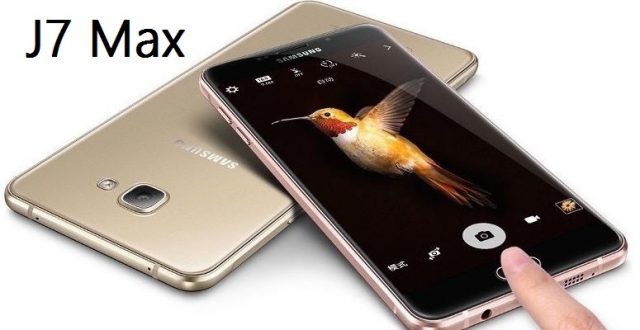Galaxy J7 Max Official Nougat Firmware-
Download and Install official Nougat Firmware on Samsung Galaxy J7 Max, if you own Galaxy J7 max Smartphone then you can install Latest update on it. the New update for the Samaung Galaxy J7 max Come with Some New feature with updated Security patches,
New update for the Galaxy J7 Max is sent via OTA (Know ‘Over the Air’). However in Some case you didn’t receive the same, you can manually update to t to Latest version by flashing the firmware from below given download link. For this, We are going to help you in this matter. Continue reading this post to know how to update your device to Latest Firmware.
The Samsung Galaxy J7 Max is Powered by 1.69GHz octa-core MediaTek Helio P20 processor and it comes with 4GB of RAM. The phone packs 32GB of internal storage that can be expanded up to 256GB via a microSD card. As far as the cameras are concerned, the Samsung Galaxy J7 Max packs a 13-megapixel primary camera on the rear and a 13-megapixel front shooter for selfies.
The Samsung Galaxy J7 Max Run on Android 7.0 Which is powered by a 3300mAh non Removable battery. It Measures 156.70 x 78.80 x 8.10 (height x width x thickness) and weigh 179.00 grams.it is a dual SIM (GSM and GSM) smartphone that accepts Nano-SIM and Nano-SIM. Connectivity options include Wi-Fi, GPS, Bluetooth, USB OTG, FM, 3G and 4G (with support for Band 40 used by some LTE networks in India). Sensors on the phone include Compass Magnetometer, Proximity sensor, Accelerometer, Ambient light sensor and Gyroscope.
Note-
1. This Guide is Only For Listed phone Don’t try on any other phone.
2. Flashing The Rom will erase all your Data with official Rom, So create a backup of your personal data before Flashing, if possible.
3. Please Do carefully, We are not Responsible for any damage, bootloop, or dead SD card’s.
4. Ensure that your Device atleast 50% charge During Flashing Process,to Stop the Accidentally Switch off.
5.Follow all steps correctly otherwise it cause bootloop.
6. Must backup NVRAM using this Guide before Doing anything.
Firmware Information-
| Device Name | Galaxy J7 Max build Number G615FXXU1AQJ4 |
| OS | Android 7.0 |
| Chipset | Mediatek Helio P20 |
| language | Multi Language |
| Root access | Not Rooted |
| Gapps | Included |
Require tools and Files-
| File Name | Download |
| odin | Download |
| Driver [Must Require] | Download |
| Firmware Galaxy J7 Max | Download |
| Backup NVRAM [Must Require] | Go–Here |
How to Install Stock ROM on Galaxy J7 Max-
How to flash Samsung Phone using odin Step by Step Guide Here
Related articles-
1, How to Flash Official Firmware With QCOM-DLoader.
2. How to Disbale Boot verification using No verity Disbaler.
3. How to Repair IMEI Number on Qualcomm Phone [Easy Method]
4. How to Install Xposed framework on any Android Device [also Nougat]
5. How to Root without PC [Easy method]
6. How to backup NVRAM aka IMEI Number [Easy method Mediatek]