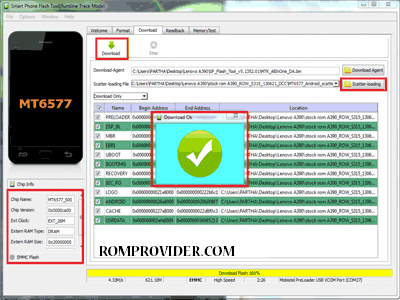Download Stock Firmware/Flash File Vertex Impress Game:
Download Official Stock Firmware Flash File For Vertex Impress Game If you have Vertex Impress Game SmartPhone and You want to Download the Stock ROM /Flash File/For it then You are on a Correct Place, You have to do this by following the Below Guide.
In Some cases We have bricked our device, then we can bring back the phone (Unbrick) using the stock firmware anytime. Also if you feel your Vertex Impress Game lag or has an issue, then flash the Stock firmware from the list below and save from situation. Stock Firmware doesn’t void a warranty on your Vertex Impress Game.
Vertex Impress Game Smartphone is Run on android 7.0 OS Which is Powered by a Mediatek MT6580 Processor. the Vertex Impress Game is a dual SIM (GSM and GSM) smartphone that accepts Nano-SIM and Nano-SIM. Connectivity options include Wi-Fi, GPS, Bluetooth, NFC, USB OTG, FM, 3G and 4G.
Vertex Impress Game Smartphone is Come with 1GB of RAM and 8GB of Storage Can be expandable via SD Card.
Note-
1. Flashing the ROM Will erase all Your Personal Data including Storage. So we advice You to First take a Complete backup of your Phone.
2. Please Do carefully, We are Not Responsible for any Damage to Your Device.
3. Must backup NVRAM using this Guide before Doing anything.
4. Ensure that Your Device at-least 50% Charge During Flashing Process to Prevent accidental Shut Down.
Must Require:
1. backup NVRAM
2. backup Your Personal data
3. Create a nandroid backup
Firmware information:
Product name: Vertex Impress Game
Type: Full ROM
Size: 1.5 GB
SoC: Mediatek MT6580
Os: Android 7.0
Password: Null
Root access: Not
Gapps: Included
Product Version: GAME.HO.HW1.R1.V12
Download :
- Firmware Vertex Impress Game: Download
Flash Tools:
- SP flash tools 5.2 Here
Driver:
- Mediatek Preloader V-COM Driver Here
How to Install Stock Firmware Flash Vertex Impress Game:
- First of all Download and Install Mediatek Vcom Driver on Your PC.
- Download & Extract SP Flash tools Inside a Folder. Run SP Flash tools.exe
- Go to Download tab Click Scatter and Load Scatter File from ROM Folder
- Select Download Only. Click Download & Connect Your Switched off Phone.
- You can see Flashing Process On Screen. after Complete unplug & Switch it On
Detailed Guide With Images:
Read also:
So this is a Complete Guide to Download Firmware and Flash This Device. if You have any question Let Me Know via Comment.