Download Stock Firmware/Flash File For RMX1901 Realme X:
Download Official Stock Firmware Flash File For RMX1901 Realme X. If You own Realme X Smartphone and You want to download the Stock ROM /Flash File/For it then You are on a Correct Place, You have to do this by following the Below Guide.
Note:
- Make a backup before Process
- charge the device to prevent accidental shut down
- it will erase all userdata including Internal storage
Firmware Information:
Device Name: Realme X
Type: Full ROM
ROM Size: up to 7 GB
SoC: QCOM SD 710
Os: Android
Password: Null
Gapps: Included
Root access: Not
Firmware Version: RMX1903_11_F.04_20210908
Download Links:
- RMX1903_11_F.05_20211013: Download
- RMX1903_11_F.04_20210908: Download
- RMX1901EX_11_C.07_201110: Download
- RMX1903_11_F.05_2021101311573411 ID: Download
- RMX1901_11_F.04_2021090823251543 IN: Download
Flash Tools:
- Realme Flash tool: Here
- MSM Download tool Here
- contact me for MSM tool Login (Paid)
USB Driver:
- Realme Driver: Here
How to Install Official Firmware/ROM/Flash Realme X:
- Extract ROM File & Download tool in Same Folder
- Now Install Correct Driver on PC
- Connect Phone to PC with USB
- Run MSM Download tool. it will automatically Load Firmware if Not then Select Firmware and then and Click Start. wait until Flashing Complete Done. unplug Phone and bootup.
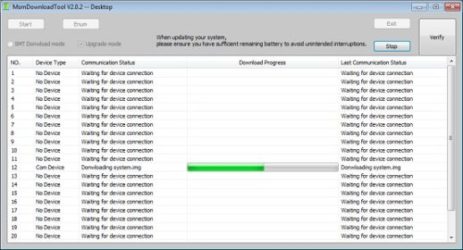
How to Flash Realme X Via Realme Flash tool:
- unlock the Loader of Phone
- Download & Extract Latest Flash tool
- Download & Install Latest USB Driver on Computer
- Reboot Phone to bootloader & Connect it to Computer
- Run Realme Flash tool Click Browse and Locate the Firmware file
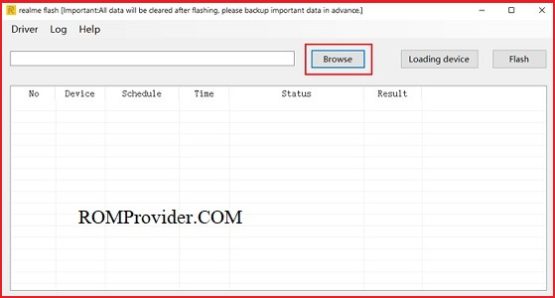
- Now confirm the data erase warning
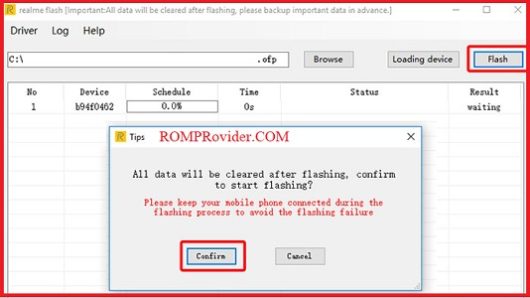
- Click Start, once done You will see confirmation Popup like below Image
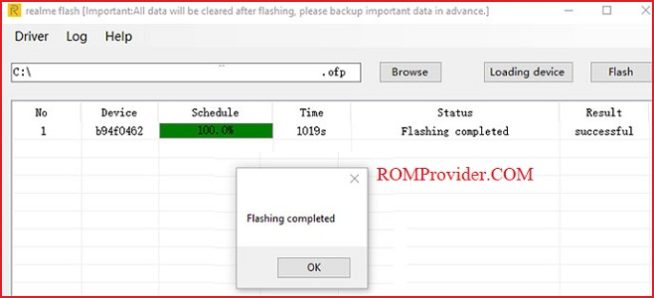
have any question Let Me know Via comment.


