Unlock Bootloader ulefone Power 3:
Bootloader unlock Guide for ulefone Power 3 user is Here, if you own ulefone Power 3 then You can unlock bootloader of your Phone With in Few Minut’s using our Guide.The ulefone Power 3 is a Smartphone which is Run on android 8.1 OS and Powered by a Mediatek MT6753 Processor, the ulefone Power 3 is a Dual SIM Smartphone that accept 2 Regular SIM card, connectivity Option’s include 3G 4G, GPS, Wi Fi, Bluetooth etc, Sensor include Goryo proximity Gravity etc.
Note-
1. This Guide is work only on Listed Devices.
2. unlocking the bootloader Will Erase all your Data. So create a backup of your personal data before Flashing, [if possible]
3. Please Do carefully, We are not Responsible for any damage, bootloop, or dead SD card’s.
4. Ensure that your Device atleast 50% charge During Flashing Process,to Stop the Accidentally Switch off.
5.Follow all steps correctly otherwise it cause bootloop.
6. Must backup NVRAM using this Guide before Doing anything.
Download:
> Unlock tool Here.
> Mirror AFH Here
Unlocking Steps:
1. Enable Developer Option From Settings, To Enable the Developer Option, Go to your Settings -> About -> Software Information -> More -> Now Tap on the Build Number 7-8 Times until you see a toast message “Developer option enabled“
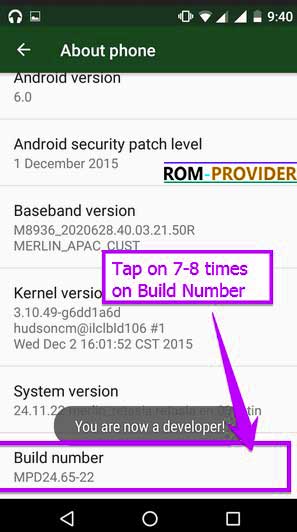
2. Go back to settings -> Now you need to enable the USB Debugging by going to Settings -> Developer Option and USB Debugging and oem unlock.
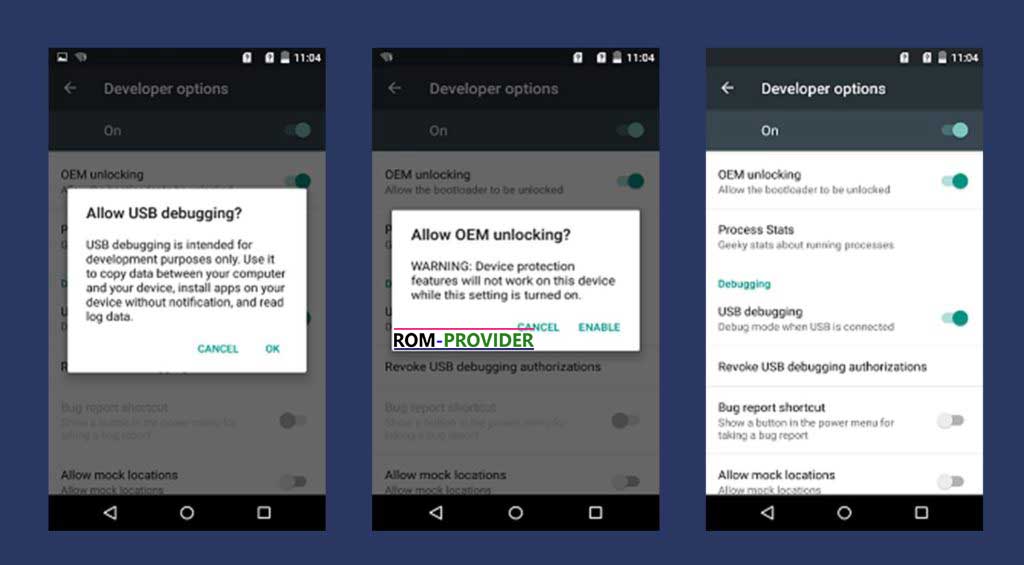
3. Download and Extract Provided tools on your PC
4. Now Go to the folder where you have extracted the unlocking tools
5. Now Reboot Your Phone to fastboot mod by holding Power and volume down Button. When You see fastboot Logo Then connect it to PC.
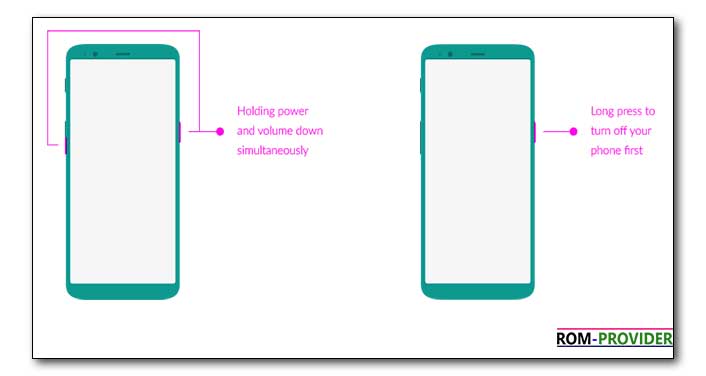
6. then Run unlock bootloader file from Extracted folder and Follow Screen Instructions.
7. Done.


