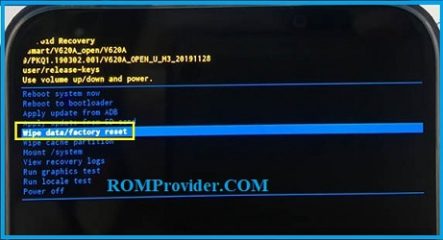Guide & Solutions for ZTE Blade V2020:
on this Page we Provide unofficial support for ZTE Blade V2020 Which include tutorials and tricks for the device. by following the below tutorials you can tweak your ZTE Blade V2020 using the various tricks.
ZTE Blade V2020 Run on Android 9.0 & it is Powered by Mediatek helio G70 processor. it is a dual SIM Smartphone Support Nano SIM Cards. Connectivity Option Include 3G 4G GPS hotspot & WIFI.
How to unlock bootloader on ZTE Blade V2020:
- on Phone Enable oem unlock & usb debugging from developer Option
- Install adb fastboot driver on computer
- Now Download & extract Platform tool on your computer
- Now reboot Phone to bootloader by pressing volume- & volume+ key
- Connect Phone to computer by using the usb cable
- Go to Platform tool folder and Open CMD/ command Window, Now Send below code
fastboot flashing unlock if any issue fastboot oem unlock
You will see a unlock warning on Phone, confirm it by pressing volume up key, done
How to Remove blotware from ZTE Blade V2020:
- setup platform tool, Install adb driver
- on Phone enable usb debugging on Phone and Connect it to computer
- Now open cmd in Platform tool folder & Send below code to List Installed package
pm list packages
- Now you have full List of Installed app, Just Write down the unwanted app’s Package name and send with below code to uninstall same
pm uninstall -k --user 0 com.xxx.xxx
- Replace com.xxx.xxx with correct package name
How to hard Reset ZTE Blade V2020
- Turn of phone
- Press ON and Volume+
- Green Robot on screen. Press Volume+
- You Get to the recovery menu )
B. Wipe Data
- Now Select Wipe data/factory Reset
- Confirm
- done/ Go back Reboot system Now
How to bypass frp on ZTE Blade V2020:
How to Install GSI Firmware on ZTE Blade V2020
- Download Treble Checker APP From Play Store
- Open Treble Checker app and Check for Correct Image type and Architecture
- once done Download Correct GSI Firmware for Your device Like MIUI 12, Oxygen OS
- extract it in Platform tool folder and send over fastboot
fastboot flash system system.img