Download Stock Firmware Flash File For Xiaomi Mi10 Lite:
Official tested Flash File Now available for Xiaomi Mi10 Lite and You can Download it From below. The Firmware will help you to Restore Your bricked device.
Note:
- Must Create a backup of Your Personal data.
- it will Erase all Your data Include Personal information.
- Make Sure Your Phone Have at least 40-50% Charge to Prevent accidental Shut Down.
Must Require:
Firmware Information:
Device Name: Xiaomi Mi10 Lite
Type: Full ROM
ROM Size: up to 3GB
SoC: QCOM SD 765
Os: Android 11
Password: null
Gapps: Included
Root access: Not
Firmware version: V12.5.2.0.RJIMIXM
Download Links:
EDL Firmware:
TAIWAN:
GLOBAL:
EEA:
Flash Tools:
- MI Flash: Download
- Authorized MI Account Require
USB Driver:
- Mediatek USB Driver: Download
How to Install Stock Firmware on Xiaomi Mi10 Lite:
- Download and Install usb Driver On PC
- Download & Extract MI Flash
- Now Run MI Flash Click Refresh
- Select Extracted Fastboot ROM folder
- Reboot Phone to Bootloader and Connect To PC
- Click Start and Wait until Success. Done/
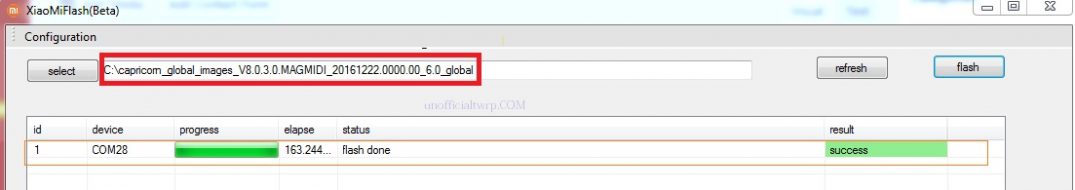
- coming soon
Read also:


