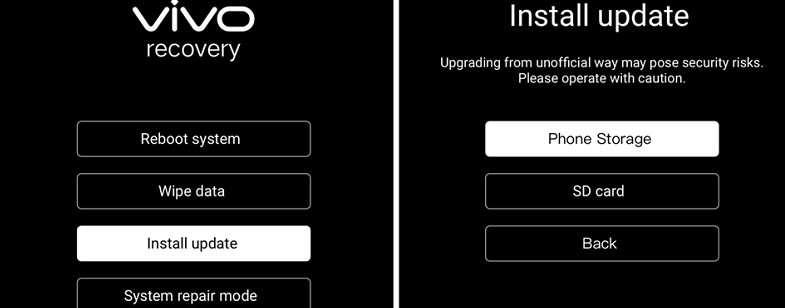The official stock firmware for Vivo Y400 5G PD2469F is ideal for restoring your device to its original factory state. Whether you’re dealing with boot loops, software bugs, FRP lock, or performance issues, installing the stock ROM can help resolve these problems. This firmware is provided by the original manufacturer, ensuring security, performance, and compatibility. Please remember that stock firmware is specific to each model and must not be used on other devices.
Important Notes:
- Back up all important data from your Vivo Y400 5G PD2469F before proceeding.
- Follow the installing instructions carefully to avoid errors.
- Flashing firmware is risky and may brick your device. Proceed at your own responsibility.
- Ensure the firmware is correctly for the Vivo Y400 5G PD2469F model you own.
Download Links
- PD2469F_EX_A_15.0.11.1.W30.V000L1_vivo_qcom
- Vivo AFT Tool: Download
- EDL USB Driver: Download
- Contact Me for unbrick, frp, reset, region change & root
Benefits of Stock Firmware:
- Unbrick your Vivo Y400 5G PD2469F.
- Remove FRP lock easily.
- Fix common software-related issues.
- Bypass screen lock, pattern, or PIN.
How to Install Stock Firmware on Vivo Y400 5G PD2469F
- Install the official USB drivers for Vivo Y400 5G PD2469F on your computer.
- Download the firmware for your Vivo Y400 5G PD2469F and extract it.
- Launch the Vivo Flash Tool (AFT).
- Log in with your Vivo after-sales credentials.
- Select the extracted firmware in the tool.
- Click on the “Flash” or “Download” button.
- Turn off your device, hold both Volume Up + Down buttons, and connect it to your PC via USB.
- Monitor the installing progress within the tool.
- The device will reboot automatically once installing is complete.
Note: The official Vivo tool requires authorized login. If unavailable, consider using an alternative installing tool that supports your device.
How to Install OTA Update
- Download the update package from the links above and move it to your device’s internal storage.
- Power off the device. Then press and hold Volume Up + Power until the Fastboot menu appears. Choose “Reboot to Recovery.”
- In Recovery mode, select “Install update” and locate the downloaded file in your storage.
- Tap “Install” and wait for the process to complete. Once done, choose “Reboot system now.”
Related Resources:
- Download Maui Meta (All Versions for Windows)
- Fix: MI Flash Unlock – ‘Couldn’t unlock, can’t get info, connect again’