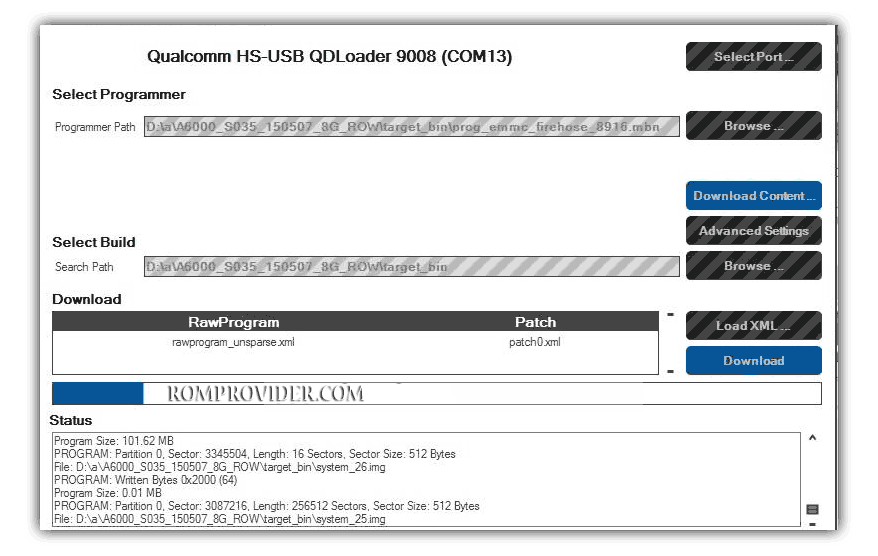Download Stock Firmware/Flash File Vivo V17 Pro:
Download Official Stock Firmware Flash File For Vivo V17 Pro. If You own Vivo V17 Pro Smartphone and You want to download the Stock ROM /Flash File/For it then You are on a Correct Place, You have to do this by following the Below Guide.
The Vivo V17 Pro Run on Android 9.0 OS Which is Powered by QCOM SD 675 Processor. it is a dual SIM smartphone suppport Nano SIM card, connectivity features Include Bluetooth hostpot WI-FI & GPS.
The device come with 8GB of RAM and 128GB of storage can be expandable via SD card. in the camera department it Come with 48+8+2MP Rear camera With a 32+2MP Front Shooter.
Note:
- Must make a backup of Your ROM and Personal data.
- it will erase all your data Include Personal information.
- Make Sure Your Phone have at least 40-50% Charge to Prevent accidental shut down.
Must Require:
Firmware Information-
Device Name: Vivo V17 Pro
Type: Full ROM
ROM Size: up to 7GB
SoC: QCOM SD 675
Os: Android 9.0
Password: Null
Gapps: Included
Root access: Not
Credit: Vivo Global
Product version: PD1931F_EX_A_1.8.15_vivo_qcom_LA.UM.7.9.r1-01900
Download Links:
- PD1931F_EX_A_8.73.0: Download
Flash Tools:
- QFIL/QPST: Download
- Aftools: Download
- Miracle Free: Download
- if any Error in QFIL use Aftools or Miracle..
usb Driver:
- QD Loader Driver Here
How to Install Stock Firmware on Vivo V17 Pro:
- Download & Extract QFIL tools.
- Download & Extract Firmware Package.
- Install QD Loader usb Driver on PC
- Connect Phone to PC & Reboot to EDL use code Via adb: adb reboot edl
- You Can usb Driver Like below Image in Device Manager
- Run QFIL and Load Programmer and XML Files From ROM Folder
- Click Download
- Wait until Success. Your Phone Rebooted…
How to Install Recovery/OTA Firmware:
- follow step by step guide from Here
Read also: