Bootloader unlocking on Xiaomi Black Shark 3:
Step by Step Guide to unlock bootloader on Xiaomi Black Shark 3, if You own a Xiaomi Black Shark 3 Smartphone & Want to unlock it then You have do this by following the below instructions.
unlocking the bootloader on Xiaomi Black Shark 3 allow custom ROM Installation Via fastboot mod, also after unlocking the loader You can root Your Phone via Magisk.
Xiaomi Black Shark 3 Run on Android 10 & it is Powered by QCOM SD 865 Processor. The Device come with 8/12GB of RAM and 128/256GB of Storage that can be expandable via SD card. it is a Dual SIM (GSM) Smartphone that Support Nano-SIM Cards. Connectivity options include Wi-Fi, GPS, Bluetooth, USB OTG, FM, 3G 4G & 5G.
Note:
- unlocking the bootloader May Void Your device Warranty.
- all data will be erased so must make a backup before Process.
Downloads:
Related to Xiaomi Black Shark 3:
Steps to unlock bootloader on Xiaomi Black Shark 3:
- Enable Developer Option From Settings, To Enable the Developer Option, Go to your Settings -> About -> Software Information -> Now Tap on the Build Number 7-8 Times until you see a toast message “Developer option enabled“
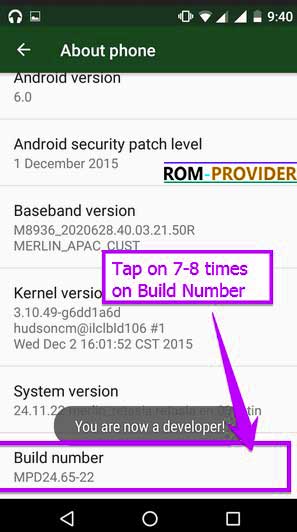
- Go back to settings -> Now you need to enable the USB Debugging by going to Settings -> Developer Option and USB Debugging and oem unlock.
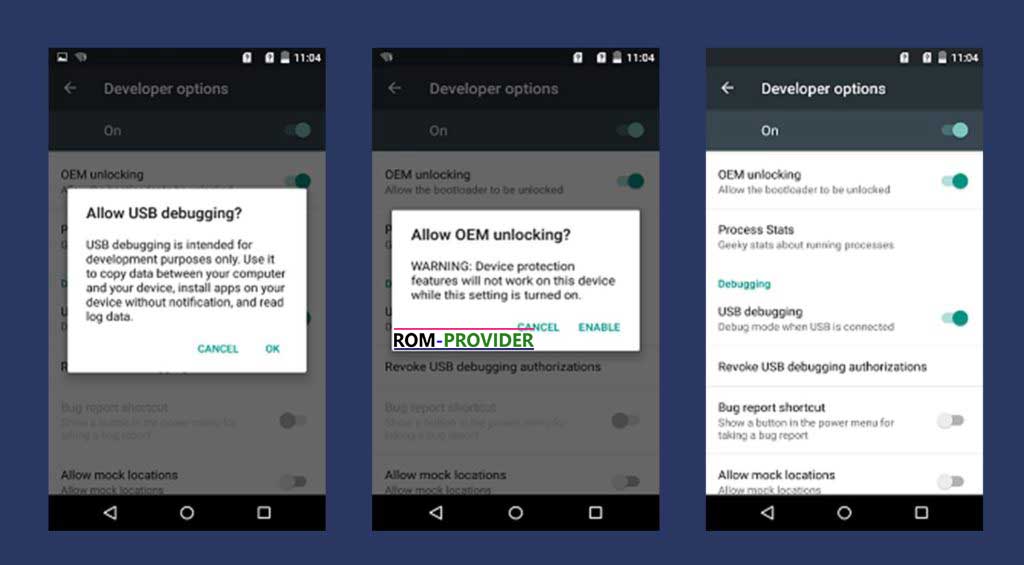
- Switch off Phone, Connect Phone to PC by pressing Volume+ & volume- Key
- Now Your Phone booted in EDL Mod, Run Mi Flash & and Locate the Downloaded unlock File Folder
- Just Click Start. Wait until Success, done
- Reboot Phone to bootloader & Run unlock.bat from the unlock File Folder
- Confirm unlocking on Phone
- done.


