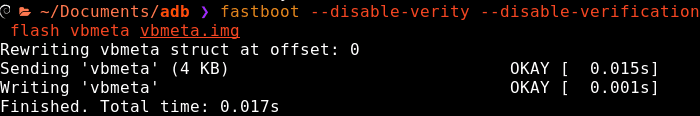bootloader is the component or code in the operating system that is executed before the start of any android device. A locked bootloader device would not allow you to modify that bootloader and thus you are stuck with using (booting) the same operating system that the device Originally came with. once you unlock the bootloader on your device it will give you ability to Install other versions of the operating system on your Phone.
In this article we share step by step guide to unlock bootloader on your Alldocube T803 Smile 1 without obtaining the permission from manufactures.
Note:
- tested on Linux, No idea about windows.
- unlocking the bootloader will erase all your personal data, so we advice you to first make a complete backup of your device.
Download Links:
How to unlock bootloader on Alldocube T803 Smile 1:
- Install adb usb driver on your computer
- turn Phone off, Press volume down & power key until You see fastboot logo, then connect it to computer using usb cable
- extract modified platform tool
- Open command window in platform tool folder and send below code
fastboot reboot fastboot fastboot devices
- Get identification token
fastboot oem get_identifier_token
- You should get an output like
Identifier token: XXXXXXXXXXXXXXXXXXXXXXXX OKAY [ 0.012s] finished. total time: 0.012s
- Copy out the Identifier token
- Now Run below command by replacing correct token
signidentifier_unlockbootloader.sh XXXXXXXXXXXXXXXXXXXXXXXX rsa4096_vbmeta.pem signature.bin
- it will make a modified signature.bin file in the fastboot folder, let’s flash it
fastboot flashing unlock_bootloader signature.bin
- on Phone confirm unlock warning by pressing volume up key, done
- Now: You have to disable AVB by Flashing a patched VBmeta.img
fastboot --disable-verity --disable-verification flash vbmeta vbmeta.img