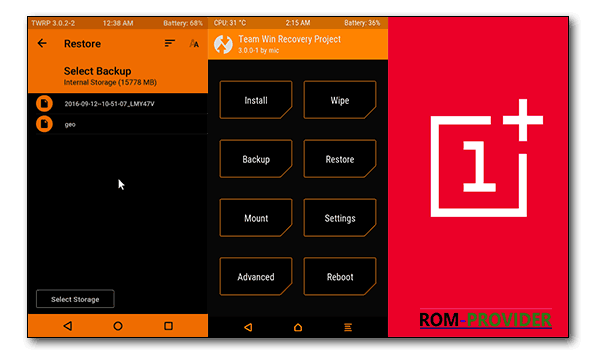Root twrp Oneplus 5-
twrp Recovery and Root for Oneplus 5 is Here, in the article you will Learn How to Install twrp Custom Recovery and Root Oneplus 5. This is a Fully Working Root method and twrp for Oneplus 5. you can unlock bootloader install twrp Recovery on Oneplus 5 by following below Guide.
The OnePlus 5 is Run on android 7.0 Nougat OS Powered by 1.9GHz octa-core Qualcomm Snapdragon 835 processor and it comes with 6GB of RAM. The phone packs 64GB of internal storage cannot be expanded. As far as the cameras are concerned, the OnePlus 5 packs a 20-megapixel primary camera on the rear and a 16-megapixel front shooter for selfies.
Note-
1. This Guide is Work only on above Listed Device, Don’t try on other Device otherwise it cause bootloop.
2. Flashing The ROM/ Recovery will erase all your Data. So create a backup of your personal data before Flashing, if possible.
3. Please Do carefully, We are not Responsible for any damage, bootloop, or dead SD card’s.
4. Ensure that your Device atleast 50% charge During Flashing Process,to Stop the Accidentally Switch off.
5. Follow all steps correctly otherwise it cause bootloop.
Require tools and Files-
| File Name | Download |
| Magisk | Download |
| adb and fastboot Driver | Download |
| twrp Recovery Oneplus 5 | Download |
| Backup NVRAM | Go–Here |
How to Install twrp Recovery on Oneplus 5-
Step 1. Download Twrp Recovery from above and extract Inside a Folder [if it a zip or rar]
Step 2. Download adb folder and Fastboot driver Installer From above.[ we use adb folder to flash recovery or boot img by Placing the images in this folder, if the Recovery come with this folder then you have not need if not come then it Require.
Step 3. Go to Setting>about Phone>type 7 time Build number > Back>Developer Option and Enable Device Debugging And Oem Unlock.
Step 4. Now Install Correct adb and fastboot Driver on Your PC. connect phone to PC.
Step 5. Paste Downloaded twrp or recovery. img file in adb folder and rename it to’ recovery.img’
Step 6. open CMD in adb folder and type this command to boot your Device into bootloader
adb reboot bootloader
then type below command to unlock the bootloader, [ we can unlock all other devices using code “fastboot oem unlock-go” but this Device is Not work with this code, so according to #XNlogs the Device work with the below Code. to unlock bootloader type.
fastboot oem unlock
the above command will unlock bootloader of your Device.Go to Next Step
Step 7. Flash Recovery using this Command
fastboot flash recovery recovery.img
Step 8. Reboot Phone using this Command.
fastboot reboot
Done.