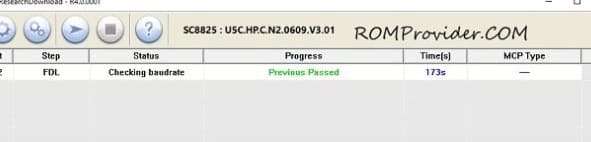Download the Tecno Spark Go 1 stock firmware for free. The file can be used to fix the issues such as FRP lock, bootloop, stuck at logo & dead boot. Please Note that Stock ROMs are device-specific and are not interchangeable between different devices.
The Tecno Spark Go 1 runs on Android 14 operating system, powered by a unisoc tiger T615 Processor. it is a dual SIM smartphone that support nano sim card. connectivity options include GPS, WIFI, Bluetooth 4G etc. The device come with 4GB of RAM and 64GB of storage.
Pre-Requirement’s
- Make a backup before process
- charge the device at least 50% to prevent accidental shut down during the process
Disclaimer:
- flash at own risk
Download Links
- SPD tools R24: Download
- ROM2box Full Free: Download
- SPD Driver R4.20.0201: Download
- Contact Me for Auth, unbrick, FRP, Reset, Region Change & root >>
Available Firmware
Advantage of Stock Firmware:
- fix software issue
- unbrick, bootloop fix
- dead boot repair
- pattern, pin password lock bypass
- frp bypass/ google gmail account lock bypass
How to Install Stock Firmware on Tecno Spark Go 1
- Download and Install SPD Driver on your computer
- Download and Extract Firmware File and Flash tools
- Run SPD upgrade download tool
- Click load Package & Select Pac file from the downloaded ROM folder
- Click Download/Start Arrow
- Connect Your switched off Phone by pressing volume up & down key
- Wait until success
- once done, disconnect device & switch it ON
Related